 Computer Tutorials
Computer Tutorials
 Computer Knowledge
Computer Knowledge
 How to Fix the 'Retrieving Information from Microsoft Store' Error?
How to Fix the 'Retrieving Information from Microsoft Store' Error?
How to Fix the 'Retrieving Information from Microsoft Store' Error?
Mar 26, 2025 pm 12:44 PMResolve the Microsoft Store "Retrieve information from Microsoft Store" error
Many users encounter the "Retrieve information from the Microsoft Store" error when trying to download an app from the Microsoft Store. This article provides several solutions.

Method 1: Fix Microsoft Store
This method is designed to fix bugs in the Microsoft Store.
Step 1: Press Win I to open Settings and select System > System Components .
Step 2: Select Microsoft Store and click Advanced Options .
Step 3: Scroll down and select Repair .

Method 2: Clear the Microsoft Store cache
Clearing the cache can resolve this issue.
Step 1: Press Win R to open the Run dialog box.
Step 2: Enter the command wsreset.exe and press Enter to execute.
Method 3: Troubleshooting the Windows App Store application
Microsoft provides a dedicated troubleshooting tool.
Step 1: Open Settings > Update & Security > Troubleshooting .
Step 2: Click on other troubleshooting programs to find the Windows Store app .
Step 3: Click on the troubleshooter and select Run the troubleshooter .

Method 4: Re-register the Microsoft Store app
Re-registering a Microsoft Store app can sometimes solve the problem.
Step 1: Enter PowerShell into the search and run as administrator.
Step 2: Paste and execute the following command:
Get-AppxPackage -AllUsers *WindowsStore* | Foreach {Add-AppxPackage -DisableDevelopmentMode -Register "$($_.InstallLocation)\AppXManifest.xml"}
Once done, restart the computer and check if the problem has been resolved.
Method 5: Reset Microsoft Store
This method deletes all system component data, suitable for functional failures.
Step 1: Open Settings and enter the system .
Step 2: Go to the System Components tab and find the Microsoft Store .
Step 3: Click Advanced Options and select Reset .
After restarting the computer, try downloading and installing the app again.
Summarize
The above methods can try to resolve the "Retrieve information from the Microsoft Store" error one by one. Hope these steps help you solve your problem.
The above is the detailed content of How to Fix the 'Retrieving Information from Microsoft Store' Error?. For more information, please follow other related articles on the PHP Chinese website!

Hot Article

Hot tools Tags

Hot Article

Hot Article Tags

Notepad++7.3.1
Easy-to-use and free code editor

SublimeText3 Chinese version
Chinese version, very easy to use

Zend Studio 13.0.1
Powerful PHP integrated development environment

Dreamweaver CS6
Visual web development tools

SublimeText3 Mac version
God-level code editing software (SublimeText3)

Hot Topics
 How to Solve Windows Error Code "INVALID_DATA_ACCESS_TRAP" (0x00000004)
Mar 11, 2025 am 11:26 AM
How to Solve Windows Error Code "INVALID_DATA_ACCESS_TRAP" (0x00000004)
Mar 11, 2025 am 11:26 AM
How to Solve Windows Error Code "INVALID_DATA_ACCESS_TRAP" (0x00000004)
 ENE SYS Maintenance: Tips and Tricks to Keep Your System Running Smoothly
Mar 07, 2025 pm 03:09 PM
ENE SYS Maintenance: Tips and Tricks to Keep Your System Running Smoothly
Mar 07, 2025 pm 03:09 PM
ENE SYS Maintenance: Tips and Tricks to Keep Your System Running Smoothly
 5 Common Mistakes to Avoid During ENE SYS Implementation
Mar 07, 2025 pm 03:11 PM
5 Common Mistakes to Avoid During ENE SYS Implementation
Mar 07, 2025 pm 03:11 PM
5 Common Mistakes to Avoid During ENE SYS Implementation
 Discover How to Fix Drive Health Warning in Windows Settings
Mar 19, 2025 am 11:10 AM
Discover How to Fix Drive Health Warning in Windows Settings
Mar 19, 2025 am 11:10 AM
Discover How to Fix Drive Health Warning in Windows Settings
 How do I edit the Registry? (Warning: Use with caution!)
Mar 21, 2025 pm 07:46 PM
How do I edit the Registry? (Warning: Use with caution!)
Mar 21, 2025 pm 07:46 PM
How do I edit the Registry? (Warning: Use with caution!)
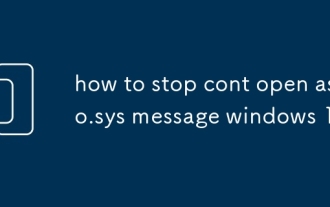 how to stop cont open asio.sys message windows 11
Mar 10, 2025 pm 07:54 PM
how to stop cont open asio.sys message windows 11
Mar 10, 2025 pm 07:54 PM
how to stop cont open asio.sys message windows 11









