 Computer Tutorials
Computer Tutorials
 Computer Knowledge
Computer Knowledge
 Black Myth: Wukong Benchmark Tool - How to Download/Use It?
Black Myth: Wukong Benchmark Tool - How to Download/Use It?
Black Myth: Wukong Benchmark Tool - How to Download/Use It?
Mar 26, 2025 pm 12:43 PMReady to welcome "Black Myth: Wukong"? This highly anticipated game will be officially released on August 20, 2024, and its accompanying benchmark tool is now available on Steam! This article will guide you to download, use the tool, and resolve common problems you may encounter.

The Black Myth: Wukong benchmark tool is a program independent of the game itself, with a download size of about 8GB. It evaluates your computer's performance in real time by running specific clips from the game, helping you determine whether the computer can run the game smoothly. Before purchasing the game, you might as well download it for free and test it.
Download and use benchmarking tools
- Start Steam and search for "Black Myth: Wukong Benchmark Tool".
- Click the "Free Play" button.

- Select the download path and click "Install".
Next, see how to use the tool:
- Start the benchmark tool from the Steam library or desktop.
- Set language and brightness and accept terms of use.
- Select Benchmark in the Settings menu and make sure the Show Frame Rate Information option is enabled.

- Return to the main menu and click "Benchmark" to start the test.
Troubleshooting: The benchmark tool does not work
Some users have encountered some problems when using the tool, such as: startup failure, crash, lag, inaccurate or missing performance metrics, graphics failure, and inability to change settings. Here are some possible solutions:
- Check that your computer meets the minimum system requirements.
- Update graphics card drivers.
- Close the possible conflicting software.
- Verify the integrity of Steam game files.
- Free up disk space.
- Reset the overclocking settings.
- Disable full-screen optimization.
- Check for Windows Updates.
- Reinstall the benchmark tool.
Summarize
If you plan to play Black Myth: Goku on your PC, it is highly recommended to use this benchmark tool to test it before purchasing the game. This article has introduced in detail how to download, use and solutions to common problems. I wish you a happy game!
The above is the detailed content of Black Myth: Wukong Benchmark Tool - How to Download/Use It?. For more information, please follow other related articles on the PHP Chinese website!

Hot Article

Hot tools Tags

Hot Article

Hot Article Tags

Notepad++7.3.1
Easy-to-use and free code editor

SublimeText3 Chinese version
Chinese version, very easy to use

Zend Studio 13.0.1
Powerful PHP integrated development environment

Dreamweaver CS6
Visual web development tools

SublimeText3 Mac version
God-level code editing software (SublimeText3)

Hot Topics
 How to Solve Windows Error Code "INVALID_DATA_ACCESS_TRAP" (0x00000004)
Mar 11, 2025 am 11:26 AM
How to Solve Windows Error Code "INVALID_DATA_ACCESS_TRAP" (0x00000004)
Mar 11, 2025 am 11:26 AM
How to Solve Windows Error Code "INVALID_DATA_ACCESS_TRAP" (0x00000004)
 ENE SYS Maintenance: Tips and Tricks to Keep Your System Running Smoothly
Mar 07, 2025 pm 03:09 PM
ENE SYS Maintenance: Tips and Tricks to Keep Your System Running Smoothly
Mar 07, 2025 pm 03:09 PM
ENE SYS Maintenance: Tips and Tricks to Keep Your System Running Smoothly
 5 Common Mistakes to Avoid During ENE SYS Implementation
Mar 07, 2025 pm 03:11 PM
5 Common Mistakes to Avoid During ENE SYS Implementation
Mar 07, 2025 pm 03:11 PM
5 Common Mistakes to Avoid During ENE SYS Implementation
 Discover How to Fix Drive Health Warning in Windows Settings
Mar 19, 2025 am 11:10 AM
Discover How to Fix Drive Health Warning in Windows Settings
Mar 19, 2025 am 11:10 AM
Discover How to Fix Drive Health Warning in Windows Settings
 How do I edit the Registry? (Warning: Use with caution!)
Mar 21, 2025 pm 07:46 PM
How do I edit the Registry? (Warning: Use with caution!)
Mar 21, 2025 pm 07:46 PM
How do I edit the Registry? (Warning: Use with caution!)
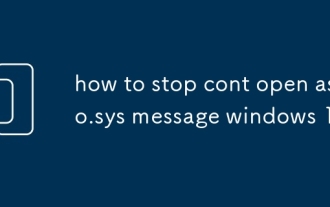 how to stop cont open asio.sys message windows 11
Mar 10, 2025 pm 07:54 PM
how to stop cont open asio.sys message windows 11
Mar 10, 2025 pm 07:54 PM
how to stop cont open asio.sys message windows 11









