Mastering Linux Command-Line Productivity: Find Top Most Used Commands
Unlocking Your Linux Command Mastery: Discovering Your Most Frequent Commands
This guide helps you identify your most frequently used Linux commands, a key step in enhancing your command-line proficiency. We'll explore several methods, from simple command-line tools to a custom Python script, to analyze your command history and uncover your top commands.
Understanding the Power of Command Analysis
The Linux terminal is a powerful tool. Knowing which commands you use most frequently allows you to refine your workflow, learn new commands, and more effectively troubleshoot issues.
Several methods exist to uncover your most-used commands. One approach leverages the built-in history command, combined with other powerful tools like awk, sort, and uniq.
Method 1: Analyzing Command History with Built-in Tools
Your shell's history file (typically ~/.bash_history) logs your command history. This command reveals your top 5 most-used commands:
history | awk '{print $2}' | sort | uniq -c | sort -nr | head -5
This command breaks down as follows:
-
history: Lists your command history. -
awk '{print $2}': Extracts the command from each history entry. -
sort: Sorts the commands alphabetically. -
uniq -c: Counts occurrences of each unique command. -
sort -nr: Sorts the counts in reverse numerical order (most frequent first). -
head -5: Displays the top 5 results.
To see all frequently used commands, omit head -5. A more detailed version, including percentages, is:
history | awk '{CMD[$2] ;count ;}END { for (a in CMD)print CMD[a] " " CMD[a]/count*100 "% " a;}' | grep -v "./" | column -c3 -s " " -t | sort -nr | nl | head -n5

Method 2: Fish Shell Users
If you use the Fish shell, use this slightly modified command:
history | cut -d ' ' -f 1 | sort | uniq -c | sort -nr | head -5
Method 3: Visualizing with muc
muc (Most Used Commands) offers a visual representation of your command usage. Install it using your distribution's package manager (e.g., sudo apt install muc on Debian/Ubuntu, or via cargo install muc after installing Rust and Cargo). Then run:
muc
or specify your history file:
muc --file ~/.bash_history

muc provides options for customizing the output (number of commands, bar appearance, etc.). Refer to its documentation for details.
Method 4: Least Frequently Used Commands
To find your least used commands, modify the initial command:
history | awk '{print $2}' | sort | uniq -c | sort -n | tail -n5
This sorts in ascending order and displays the bottom 5.
Method 5: Command Frequency Analyzer (CFA) Python Script
For a more sophisticated analysis, use our custom Python script, the Command Frequency Analyzer (CFA).
-
Clone the repository:
git clone https://gist.github.com/7f93a7acb8607929c28974c9c2db6e69.git cfa -
Navigate to the directory:
cd cfa -
Run the script:
python3 cfa.py
The script will prompt you to choose between "most" and "least" frequently used commands and specify the number of commands to display.

CFA supports Bash, Zsh, and Fish.
Conclusion
By employing these methods, you gain valuable insights into your command-line habits, paving the way for improved efficiency and a deeper understanding of the Linux terminal. Choose the method that best suits your needs and embark on your journey to command-line mastery!
The above is the detailed content of Mastering Linux Command-Line Productivity: Find Top Most Used Commands. For more information, please follow other related articles on the PHP Chinese website!

Hot AI Tools

Undress AI Tool
Undress images for free

Undresser.AI Undress
AI-powered app for creating realistic nude photos

AI Clothes Remover
Online AI tool for removing clothes from photos.

Clothoff.io
AI clothes remover

Video Face Swap
Swap faces in any video effortlessly with our completely free AI face swap tool!

Hot Article

Hot Tools

Notepad++7.3.1
Easy-to-use and free code editor

SublimeText3 Chinese version
Chinese version, very easy to use

Zend Studio 13.0.1
Powerful PHP integrated development environment

Dreamweaver CS6
Visual web development tools

SublimeText3 Mac version
God-level code editing software (SublimeText3)
 System requirements to install linux
Jul 20, 2025 am 03:49 AM
System requirements to install linux
Jul 20, 2025 am 03:49 AM
Linuxcanrunonmodesthardwarewithspecificminimumrequirements.A1GHzprocessor(x86orx86_64)isneeded,withadual-coreCPUrecommended.RAMshouldbeatleast512MBforcommand-lineuseor2GBfordesktopenvironments.Diskspacerequiresaminimumof5–10GB,though25GBisbetterforad
 How to Migrate from CentOS to Oracle Linux
Jul 14, 2025 am 09:19 AM
How to Migrate from CentOS to Oracle Linux
Jul 14, 2025 am 09:19 AM
With the shift in focus from the CentOS project to CentOS Stream, which will now serve as the upstream for RHEL, several CentOS alternatives have been proposed to replace CentOS 8.For a long time, CentOS has been widely adopted by small businesses an
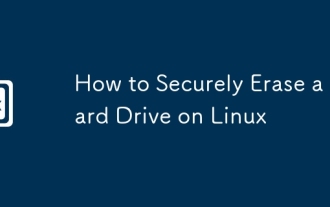 How to Securely Erase a Hard Drive on Linux
Jul 24, 2025 am 12:08 AM
How to Securely Erase a Hard Drive on Linux
Jul 24, 2025 am 12:08 AM
Confirm the target hard disk device name (such as /dev/sda) to avoid accidentally deleting the system disk; 2. Use sudoddif=/dev/zeroof=/dev/sdXbs=1Mstatus=progress to overwrite the zero value in full disk, which is suitable for most scenarios; 3. Use sudoshred-v-n3/dev/sdX for three random data overwrites to ensure that it cannot be restored; 4. Optionally execute sudobadblocks-wsv/dev/sdX for destructive write tests; finally use sudohexdump-C/dev/sdX|head to verify whether it is all zero and complete safe erasing.
 Deepin 15: A Beautifully Crafted Linux Distribution for Everyone
Jul 14, 2025 am 09:10 AM
Deepin 15: A Beautifully Crafted Linux Distribution for Everyone
Jul 14, 2025 am 09:10 AM
Deepin OS represents a significant evolution in Linux distributions. Let me clarify—I might have exaggerated slightly with "revolutionary," but honestly, it's been a while since I've encountered a Linux distro that truly impressed me.Specif
 How to Test Your Internet Speed Bidirectionally from Command Line Using 'Speedtest-CLI' Tool
Jul 14, 2025 am 09:12 AM
How to Test Your Internet Speed Bidirectionally from Command Line Using 'Speedtest-CLI' Tool
Jul 14, 2025 am 09:12 AM
We always need to check the speed of the Internet connection at home and office. What do we do about this? Go to websites like Speedtest.net and begin the test. It loads JavaScript in the web browser and then selects the best server based upon ping a
 How to Use Port Knocking To Secure SSH Service in Linux
Jul 14, 2025 am 09:20 AM
How to Use Port Knocking To Secure SSH Service in Linux
Jul 14, 2025 am 09:20 AM
Port Knocking is a nifty technique of controlling access to a port by only allowing legitimate users access to the service running on a server. It works in such a way that when the right sequence of connection attempts is made, the firewall gladly op
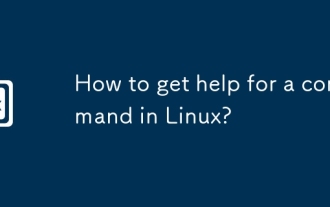 How to get help for a command in Linux?
Jul 17, 2025 am 12:55 AM
How to get help for a command in Linux?
Jul 17, 2025 am 12:55 AM
There are four ways to obtain command help in Linux: First, use --help to view basic usage, which is suitable for quickly understanding common options and parameters of commands; second, use man to view the complete man page, providing detailed command descriptions and examples; third, use info to view structured help, which is suitable for information navigation of complex commands such as gcc and make; fourth, refer to network resources and communities, such as Linux China, StackOverflow and other platforms to obtain Chinese materials or solve specific problems. It is recommended for beginners to master it step by step from --help and man.
 how to add a user in linux
Jul 21, 2025 am 03:32 AM
how to add a user in linux
Jul 21, 2025 am 03:32 AM
Add useradd or adduser commands commonly used by users in Linux. 1. When using useradd, you need to manually set the password and home directory. Add the -m parameter to create the home directory; 2. You can specify the shell, group and UID through parameters such as -s, -G, and -u; 3. Adduser is an interactive command, suitable for novices to automatically complete the configuration; 4. Pay attention to permissions, username uniqueness and home directory permissions; 5. Userdel can be used to delete users and home directory by mistake. Mastering these key points allows you to manage users efficiently and securely.







