To Reset or Not Reset -- That's the CSS Question

Key Points
- CSS reset provides a consistent style starting point for different browsers by removing most styles (such as fonts, line heights, margins, fills, and borders). However, it also increases the page size and requires resetting all elements, which further increases the file size.
- While CSS reset minimizes browser compatibility issues, it does not eliminate the need for browser testing, as it is necessary to resolve bugs and vulnerabilities on various devices. They also do not guarantee perfect rendering of pixels on all devices, as different browsers render pages differently.
- The decision to use CSS reset should be based on its practicality for a specific project, not as a development habit. Developers should evaluate whether CSS resets are really beneficial or whether they cause unnecessary work. As an experiment, developers can try to remove reset styles from their website to see if there is a significant difference.
Each web browser uses a basic style sheet. When you do not provide custom CSS, it ensures that HTML is rendered reasonably. You know what situation: Unvisible link is blue, accessed link is purple, bold label is bold, h1 title text is larger, etc. Unfortunately, manufacturers like to complicate our lives, and each browser uses a different basic style. So, how do you make sure your custom CSS is not affected by the default styles implemented on a specific device? The answer is CSS reset. They remove most styles so that elements are rendered consistently in different browsers. Typically, all fonts and line heights are restored to 100%, margins and padding are set to 0px, borders are removed, and ordered/unordered lists become styleless. Eric Meyer's CSS reset is one of the earliest, and is also the most famous and most commonly used. HTML5 Resetting the HTML5 stylesheet for HTML5 doctor can also help style newer elements. There are a few others – CSSReset.com offers a lot of options and documentation. Are you using CSS to reset? Should you use it?
I looked at a random collection of 30 sites, most of which used CSS reset. The advantages are obvious: 1. They provide a blank canvas; any style applied (almost) is sure to be yours. 2. Development can be more logical: you are adding styles, not deleting or modifying them. 3. It can minimize browser compatibility issues.
Despite these advantages, I do not use CSS reset. Actually, this is not exactly correct - I often use basic margins and padding resets because the default values are rarely useful: ```
- { padding: 0; margin: 0; }
<code></code>
This affects every tag, and some developers will tell you that this can lead to confusion or slower CSS processing. I haven't had this situation where it becomes a problem. My main problem with CSS reset is: Extra page size Most CSS resets add about 2KB of code (uncompressed). This may not sound like a lot, but it's a big overhead when most of my CSS files rarely exceed 10KB. Additional effort CSS reset requires you to restyle all elements – this will further increase file size. Sometimes, I'm happy with the default settings of my browser. Font weight, line height, link outline, bullet dots, and other styles are usually good. If not, I'll change them accordingly. Different browsers render pages in different ways No two browsers are the same, but some people expect pixel-perfect rendering on all devices. CSS resets usually give the impression that such a goal is achievable. This is not the case. Personally, I don't mind the title in Firefox is 2 pixels larger than IE, or Opera's understanding of "bold" is slightly heavier than Chrome's. CSS reset will never solve these problems for you. They don't remove the necessity of browser testing I don't believe CSS resets help with browser consistency. You must test your website or application on as many devices as possible so that you can resolve errors and vulnerabilities caused by your code or browser. They don't fit my workflow I don't like CSS frameworks. I rarely encounter situations where the general CSS method works for the website being built. I might copy some code snippets from elsewhere, but overall I prefer to start with an empty file. It's still my code and I know where to go when the error occurs. While it is not complicated, CSS reset is a framework that can produce unexpected results. They won't save time Does CSS resets have saved you hours of development time? Until I was attacked by a bunch of angry CSS reset fans, I'm not saying you should never use them. They may work for you, which is great. I suspect they are also useful for those new to web development. But are you adding a CSS reset because it's really useful, or is it already a development habit? As a test, try to remove the reset style from your website to see if there is a significant difference. Are you using CSS to reset? Have you adopted or abandoned this practice recently? Are they helpful? FAQs about CSS Reset (FAQ)
What is the main purpose of CSS reset?
CSS reset is a way to reduce browser inconsistencies in default line height, margins, and title font sizes. The overall reason behind CSS reset is that it allows developers to start with a clean backplane and use less unexpected browser inconsistency to style their website or web applications. It basically forces all browsers to reset all their styles to null, thus avoiding browser-specific defaults.
Is CSS reset still relevant today?
Yes, CSS reset is still relevant today. While modern browsers become more consistent in terms of default styles, there are still cases where differences may occur, especially when dealing with more complex desain. CSS reset can help ensure that your design looks as similar as possible in different browsers.
How to implement CSS reset?
Implementing CSS reset is very simple. You simply include the CSS reset style at the top of the CSS file. This ensures that reset styles are applied before any custom styles are applied. There are several popular CSS resets available, such as Meyer's reset CSS and Normalize.css, which you can copy and paste into your CSS file.
What is the difference between CSS reset and Normalize.css?
CSS reset is designed to reduce browser inconsistency by setting the style of all HTML elements to "zero" or null. Normalize.css, on the other hand, is a modern, HTML5-enabled alternative to CSS reset. It will make a series of reasonable defaults instead of "unstyling" everything. It also corrects some common errors outside of traditional reset range.
Will CSS reset affect the performance of my website?
CSS reset may slightly increase the size of the CSS file, which may affect the performance of the website. However, the impact is often small and is often offset by the benefits of using CSS resets, such as improving cross-browser consistency.
Do you need to use CSS reset for each project?
It is not strictly required to use CSS reset for each project. However, it is usually best to use one, especially in large projects, as it can help avoid unexpected styling issues caused by browser defaults.
Can I customize the CSS reset to suit my needs?
Yes, you can of course customize the CSS reset to suit your needs. In fact, it is a common practice to adjust the reset style to better match the needs of the project. For example, you might want to modify the reset style for some elements, or add other styles to reset the uncovered elements.
What are some alternatives to using CSS reset?
In addition to using CSS reset, there are other ways to handle browser inconsistencies. A popular alternative is to use a CSS standardist like Normalize.css. Another approach is to use CSS frameworks like Bootstrap or Foundation, which usually contain their own version of CSS reset or specification.
How does CSS reset affect user experience?
CSS reset improves the user experience by ensuring that your website or web application looks consistent across different browsers. This can make your design easier to predict and use, resulting in a better overall user experience.
Can I use CSS reset in a preprocessor like Sass or Less?
Yes, you can use CSS reset in a preprocessor like Sass or Less. You usually include reset styles at the top of the main Sass or Less file, just like in a regular CSS file.
The above is the detailed content of To Reset or Not Reset -- That's the CSS Question. For more information, please follow other related articles on the PHP Chinese website!

Hot AI Tools

Undress AI Tool
Undress images for free

Undresser.AI Undress
AI-powered app for creating realistic nude photos

AI Clothes Remover
Online AI tool for removing clothes from photos.

Clothoff.io
AI clothes remover

Video Face Swap
Swap faces in any video effortlessly with our completely free AI face swap tool!

Hot Article

Hot Tools

Notepad++7.3.1
Easy-to-use and free code editor

SublimeText3 Chinese version
Chinese version, very easy to use

Zend Studio 13.0.1
Powerful PHP integrated development environment

Dreamweaver CS6
Visual web development tools

SublimeText3 Mac version
God-level code editing software (SublimeText3)
 Advanced Conditional Types in TypeScript
Aug 04, 2025 am 06:32 AM
Advanced Conditional Types in TypeScript
Aug 04, 2025 am 06:32 AM
TypeScript's advanced condition types implement logical judgment between types through TextendsU?X:Y syntax. Its core capabilities are reflected in the distributed condition types, infer type inference and the construction of complex type tools. 1. The conditional type is distributed in the bare type parameters and can automatically split the joint type, such as ToArray to obtain string[]|number[]. 2. Use distribution to build filtering and extraction tools: Exclude excludes types through TextendsU?never:T, Extract extracts commonalities through TextendsU?T:Never, and NonNullable filters null/undefined. 3
 Generate Solved Double Chocolate Puzzles: A Guide to Data Structures and Algorithms
Aug 05, 2025 am 08:30 AM
Generate Solved Double Chocolate Puzzles: A Guide to Data Structures and Algorithms
Aug 05, 2025 am 08:30 AM
This article explores in-depth how to automatically generate solveable puzzles for the Double-Choco puzzle game. We will introduce an efficient data structure - a cell object based on a 2D grid that contains boundary information, color, and state. On this basis, we will elaborate on a recursive block recognition algorithm (similar to depth-first search) and how to integrate it into the iterative puzzle generation process to ensure that the generated puzzles meet the rules of the game and are solveable. The article will provide sample code and discuss key considerations and optimization strategies in the generation process.
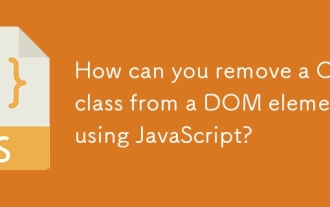 How can you remove a CSS class from a DOM element using JavaScript?
Aug 05, 2025 pm 12:51 PM
How can you remove a CSS class from a DOM element using JavaScript?
Aug 05, 2025 pm 12:51 PM
The most common and recommended method for removing CSS classes from DOM elements using JavaScript is through the remove() method of the classList property. 1. Use element.classList.remove('className') to safely delete a single or multiple classes, and no error will be reported even if the class does not exist; 2. The alternative method is to directly operate the className property and remove the class by string replacement, but it is easy to cause problems due to inaccurate regular matching or improper space processing, so it is not recommended; 3. You can first judge whether the class exists and then delete it through element.classList.contains(), but it is usually not necessary; 4.classList
 Vercel SPA routing and resource loading: Solve deep URL access issues
Aug 13, 2025 am 10:18 AM
Vercel SPA routing and resource loading: Solve deep URL access issues
Aug 13, 2025 am 10:18 AM
This article aims to solve the problem of deep URL refresh or direct access causing page resource loading failure when deploying single page applications (SPAs) on Vercel. The core is to understand the difference between Vercel's routing rewriting mechanism and browser parsing relative paths. By configuring vercel.json to redirect all paths to index.html, and correct the reference method of static resources in HTML, change the relative path to absolute path, ensuring that the application can correctly load all resources under any URL.
 Vercel Single Page Application (SPA) Deployment Guide: Solving Deep URL Asset Loading Issues
Aug 13, 2025 pm 01:03 PM
Vercel Single Page Application (SPA) Deployment Guide: Solving Deep URL Asset Loading Issues
Aug 13, 2025 pm 01:03 PM
This tutorial aims to solve the problem of loading assets (CSS, JS, images, etc.) when accessing multi-level URLs (such as /projects/home) when deploying single page applications (SPAs) on Vercel. The core lies in understanding the difference between Vercel's routing rewriting mechanism and relative/absolute paths in HTML. By correctly configuring vercel.json, ensure that all non-file requests are redirected to index.html and correcting asset references in HTML as absolute paths, thereby achieving stable operation of SPA at any depth URL.
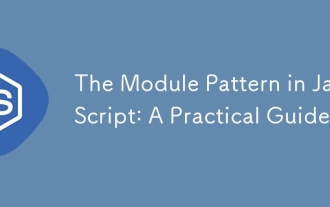 The Module Pattern in JavaScript: A Practical Guide
Aug 05, 2025 am 09:37 AM
The Module Pattern in JavaScript: A Practical Guide
Aug 05, 2025 am 09:37 AM
ThemodulepatterninjavascriptsolvestheProbllobalscopepollutionandandandandandandandandandlackofencapsulation byusingClosuresandiifestocreatePrivat EvariaBlesandExPosonTrolledPublicapi; 1) IthidesInternal DataStusersandvalidatenamewithinacloslosloslosloslosloslus
 Qwik: A Resumable Framework for Instant-Loading Web Apps
Aug 15, 2025 am 08:25 AM
Qwik: A Resumable Framework for Instant-Loading Web Apps
Aug 15, 2025 am 08:25 AM
Qwikachievesinstantloadingbydefaultthroughresumability,nothydration:1)TheserverrendersHTMLwithserializedstateandpre-mappedeventlisteners;2)Norehydrationisneeded,enablingimmediateinteractivity;3)JavaScriptloadson-demand,onlywhenuserinteractionoccurs;4
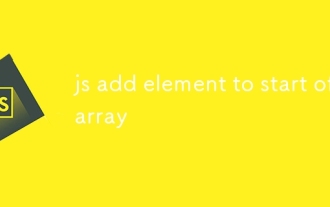 js add element to start of array
Aug 14, 2025 am 11:51 AM
js add element to start of array
Aug 14, 2025 am 11:51 AM
In JavaScript, the most common method to add elements to the beginning of an array is to use the unshift() method; 1. Using unshift() will directly modify the original array, you can add one or more elements to return the new length of the added array; 2. If you do not want to modify the original array, it is recommended to use the extension operator (such as [newElement,...arr]) to create a new array; 3. You can also use the concat() method to combine the new element array with the original number, return the new array without changing the original array; in summary, use unshift() when modifying the original array, and recommend the extension operator when keeping the original array unchanged.







