Easily Add Social Logins to Your App with Socialite
Laravel Socialite: Streamlining Social Authentication in Laravel Applications
This article, peer-reviewed by Wern Ancheta and other SitePoint reviewers, explores Laravel Socialite, a package simplifying social authentication.

Socialite directly supports Google, Facebook, Twitter, LinkedIn, GitHub, and Bitbucket. While no further official providers are planned, the community-driven Socialite Providers project offers numerous unofficial extensions.
This tutorial assumes a working Laravel application. Homestead Improved is suggested for a robust development environment.
Key Concepts:
- Laravel Socialite abstracts complex social login authentication.
- It supports major OAuth providers, with community-provided extensions.
- Configuration involves registering your app on each social platform to obtain credentials and updating
config/services.php. - Database schema adjustments (e.g., making email and password nullable) are necessary.
- Custom providers extend Socialite's functionality for unsupported platforms.
- The tutorial demonstrates GitHub social login, including OAuth callbacks and user authentication updates.
Standard Form-Based Authentication:
Before integrating social logins, set up Laravel's default form-based authentication:
php artisan make:auth php artisan migrate
Navigating to /login should display a functional login page.

Adding Social Authentication with Socialite:
Install Socialite using Composer:
composer require laravel/socialite
Register the service provider and facade in config/app.php:
'providers' => [
// ...
Laravel\Socialite\SocialiteServiceProvider::class,
],
'aliases' => [
// ...
'Socialite' => Laravel\Socialite\Facades\Socialite::class,
],
Socialite is a lazy-loaded singleton service.
Configuration:
Register an OAuth application on each desired platform to obtain client ID and secret keys. Add these credentials to config/services.php:
'facebook' => [
'client_id' => env('FB_CLIENT_ID'),
'client_secret' => env('FB_CLIENT_SECRET'),
'redirect' => env('FB_URL'),
],
// ...similar entries for other providers...
Store actual key values in your .env file.
Database Modifications:
To accommodate social logins, modify the users table schema to allow nullable email and password fields. Install doctrine/dbal:
composer require doctrine/dbal
Create a migration:
php artisan make:migration prepare_users_table_for_social_authentication --table users
Update the migration file (database/migrations/...) to make email and password nullable.
Create a model and migration for linked social accounts (LinkedSocialAccount): This migration should include user_id, provider_name, and a unique provider_id. Run php artisan migrate.
Models:
Define a one-to-many relationship between User and LinkedSocialAccount in both models. Make provider_name and provider_id mass assignable in LinkedSocialAccount.
Controllers:
Create a SocialAccountController with redirectToProvider and handleProviderCallback methods. redirectToProvider redirects to the OAuth provider. handleProviderCallback handles the callback, using a SocialAccountsService helper class to find or create users and link social accounts.
SocialAccountsService Helper Class:
This class's findOrCreate method checks for existing linked accounts or creates new users and links.
Routes:
Add routes for social login redirects and callbacks in routes/web.php:
php artisan make:auth php artisan migrate
GitHub Login Example:
Register a GitHub OAuth application, obtain credentials, and add them to config/services.php and .env. Add a GitHub login link to your login view.



Socialite Providers Project:
The Socialite Providers project offers many unofficial providers. Replace Laravel's Socialite service provider with the Socialite Providers' service provider in config/app.php. Register each provider's event listener in app/Providers/EventServiceProvider.php.
Spotify Login Example:
Install the Spotify provider using Composer, register the app on Spotify's developer platform, add credentials to .env, and add a Spotify login link to your view.


Creating Custom Providers:
Create a provider class extending LaravelSocialiteTwoAbstractProvider and an event listener to register it. Refer to the Deezer provider example in the original article for guidance.
The complete code is available on GitHub. The article concludes with FAQs covering installation, configuration, error handling, security, and testing.
The above is the detailed content of Easily Add Social Logins to Your App with Socialite. For more information, please follow other related articles on the PHP Chinese website!

Hot AI Tools

Undress AI Tool
Undress images for free

Undresser.AI Undress
AI-powered app for creating realistic nude photos

AI Clothes Remover
Online AI tool for removing clothes from photos.

Clothoff.io
AI clothes remover

Video Face Swap
Swap faces in any video effortlessly with our completely free AI face swap tool!

Hot Article

Hot Tools

Notepad++7.3.1
Easy-to-use and free code editor

SublimeText3 Chinese version
Chinese version, very easy to use

Zend Studio 13.0.1
Powerful PHP integrated development environment

Dreamweaver CS6
Visual web development tools

SublimeText3 Mac version
God-level code editing software (SublimeText3)
 How to work with arrays in php
Aug 20, 2025 pm 07:01 PM
How to work with arrays in php
Aug 20, 2025 pm 07:01 PM
PHParrayshandledatacollectionsefficientlyusingindexedorassociativestructures;theyarecreatedwitharray()or[],accessedviakeys,modifiedbyassignment,iteratedwithforeach,andmanipulatedusingfunctionslikecount(),in_array(),array_key_exists(),array_push(),arr
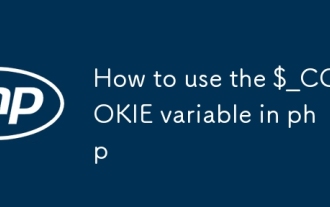 How to use the $_COOKIE variable in php
Aug 20, 2025 pm 07:00 PM
How to use the $_COOKIE variable in php
Aug 20, 2025 pm 07:00 PM
$_COOKIEisaPHPsuperglobalforaccessingcookiessentbythebrowser;cookiesaresetusingsetcookie()beforeoutput,readvia$_COOKIE['name'],updatedbyresendingwithnewvalues,anddeletedbysettinganexpiredtimestamp,withsecuritybestpracticesincludinghttponly,secureflag
 WordPress Custom Article Type Button Popup Form with AJAX Submission Tutorial
Aug 08, 2025 pm 11:09 PM
WordPress Custom Article Type Button Popup Form with AJAX Submission Tutorial
Aug 08, 2025 pm 11:09 PM
This tutorial provides detailed instructions on how to add a "Submit Quotation" button to each article in WordPress in a custom article type list. After clicking, a custom HTML form with the article ID pops up, and the form data is AJAX submission and success message display. The content covers front-end jQuery UI pop-up settings, dynamic data transfer, AJAX request processing, as well as back-end WordPress AJAX hook and data processing PHP implementation, ensuring complete functions, secure and good user experience.
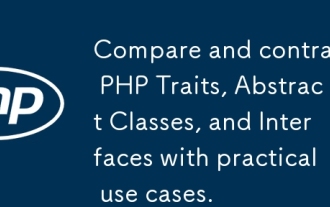 Compare and contrast PHP Traits, Abstract Classes, and Interfaces with practical use cases.
Aug 11, 2025 pm 11:17 PM
Compare and contrast PHP Traits, Abstract Classes, and Interfaces with practical use cases.
Aug 11, 2025 pm 11:17 PM
Useinterfacestodefinecontractsforunrelatedclasses,ensuringtheyimplementspecificmethods;2.Useabstractclassestosharecommonlogicamongrelatedclasseswhileenforcinginheritance;3.Usetraitstoreuseutilitycodeacrossunrelatedclasseswithoutinheritance,promotingD
 Describe the Observer design pattern and its implementation in PHP.
Aug 15, 2025 pm 01:54 PM
Describe the Observer design pattern and its implementation in PHP.
Aug 15, 2025 pm 01:54 PM
TheObserverdesignpatternenablesautomaticnotificationofdependentobjectswhenasubject'sstatechanges.1)Itdefinesaone-to-manydependencybetweenobjects;2)Thesubjectmaintainsalistofobserversandnotifiesthemviaacommoninterface;3)Observersimplementanupdatemetho
 WordPress Custom Article Button Popup Form with AJAX Submission Guide
Aug 08, 2025 pm 11:06 PM
WordPress Custom Article Button Popup Form with AJAX Submission Guide
Aug 08, 2025 pm 11:06 PM
This tutorial details how to add a Submit Quotation button to the list item of each custom post type (such as "Real Estate") in WordPress, and a custom HTML form with a specific post ID pops up after clicking it. The article will cover how to create modal popups using jQuery UI Dialog, dynamically pass the article ID through data attributes, and use WordPress AJAX mechanism to implement asynchronous submission of forms, while processing file uploads and displaying submission results, thus providing a seamless user experience.
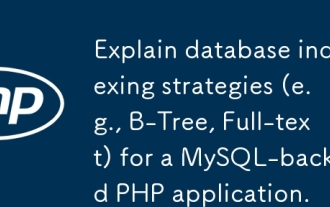 Explain database indexing strategies (e.g., B-Tree, Full-text) for a MySQL-backed PHP application.
Aug 13, 2025 pm 02:57 PM
Explain database indexing strategies (e.g., B-Tree, Full-text) for a MySQL-backed PHP application.
Aug 13, 2025 pm 02:57 PM
B-TreeindexesarebestformostPHPapplications,astheysupportequalityandrangequeries,sorting,andareidealforcolumnsusedinWHERE,JOIN,orORDERBYclauses;2.Full-Textindexesshouldbeusedfornaturallanguageorbooleansearchesontextfieldslikearticlesorproductdescripti
 Implement pop-up form and AJAX submission for each custom post button in WordPress
Aug 08, 2025 pm 10:57 PM
Implement pop-up form and AJAX submission for each custom post button in WordPress
Aug 08, 2025 pm 10:57 PM
This tutorial will provide detailed instructions on how to implement a pop-up submission form in WordPress for a standalone button for each custom post (such as the "Real Estate" type). We will use jQuery UI Dialog to create modal boxes and dynamically pass the article ID through JavaScript. Additionally, the tutorial will cover how to submit form data via AJAX and handle backend logic without refreshing the page, including file uploads and result feedback.







