The Best iPhone 16 Plus Cases of 2025
Upgrade your iPhone 16 Plus with the perfect case! Since your old cases won't fit, we've compiled the best options currently available.
Top Pick: Spigen Tough Armor MagFit
This case delivers military-grade protection in a sleek, lightweight design. Enjoy durable, stylish protection with precise buttons and seamless MagSafe and wireless charging compatibility.
$22 at Amazon
Best Budget Option: Tauri 5-in-1 iPhone 16 Plus Case
Military-grade drop protection (up to 15 feet!), a 9H tempered glass screen and lens protector, and anti-yellowing properties make this a great value. Plus, it comes in various colors.
$14 at Amazon
Sponsored Choice: SUPCASE UB Mag
A simple snap-on case, MET Labs 15-foot drop-tested. Made from scratch-resistant polycarbonate with TPU bumpers, it's MagSafe compatible and features protective bezels.
See at SUPCASE
Best Wallet Case: Smartish Wallet Slayer Vol. 1
Combine drop protection with convenient card and cash storage. The thumb cutout provides easy access, while the grippy texture and raised bezels offer extra protection.
$25 at Amazon
Most Rugged: OtterBox Defender Series
Four layers of military-grade protection absorb shock from drops. Despite its robust design, it remains slim and provides easy access to all phone functions.
$65 at Amazon
Best Clear Case: Speck Clear MagSafe
Show off your iPhone's color while enjoying impact-absorbing corners and a raised bezel for drop protection (up to 8 feet). MagSafe and wireless charging compatible.
$25 at Amazon
Slimmest Case: Spigen Rugged Armor MagFit
Lightweight protection with a blend of TPU, PC, and impact foam, adding minimal bulk. Textured sides and buttons improve grip, and it's fully MagSafe compatible.
$22 at Amazon
Best Leather Case: Rumwot Leather Case
A luxurious leather case with a metal frame and raised bezels for drop protection. Lightweight, slim, and provides a comfortable grip.
$30 at Amazon
Choosing the Right iPhone 16 Plus Case:
Protect your investment! Consider materials like TPU and polycarbonate for durability, corner protection for impact absorption, and compatibility with wireless charging and MagSafe. While style is important, prioritize protection and functionality.
Frequently Asked Questions:
- Can I use my iPhone 15 Plus case on my iPhone 16 Plus? No. The designs are incompatible.
- Can I use an iPhone 16 Pro Max case on my iPhone 16 Plus? No, the sizes and features are different.
- How do I clean my iPhone case? Use warm soapy water and a microfiber cloth (a soft toothbrush is optional). Avoid harsh soaps and direct sunlight when drying.
- What are the differences between iPhone 16 models? The main differences are screen size, battery life, and camera features (the Pro models have superior cameras).
-
 Apple iPhone
Apple iPhone
The above is the detailed content of The Best iPhone 16 Plus Cases of 2025. For more information, please follow other related articles on the PHP Chinese website!

Hot AI Tools

Undress AI Tool
Undress images for free

Undresser.AI Undress
AI-powered app for creating realistic nude photos

AI Clothes Remover
Online AI tool for removing clothes from photos.

Clothoff.io
AI clothes remover

Video Face Swap
Swap faces in any video effortlessly with our completely free AI face swap tool!

Hot Article

Hot Tools

Notepad++7.3.1
Easy-to-use and free code editor

SublimeText3 Chinese version
Chinese version, very easy to use

Zend Studio 13.0.1
Powerful PHP integrated development environment

Dreamweaver CS6
Visual web development tools

SublimeText3 Mac version
God-level code editing software (SublimeText3)
 How to create a contact group on iPhone
Jul 13, 2025 am 01:17 AM
How to create a contact group on iPhone
Jul 13, 2025 am 01:17 AM
iPhone does not support creating contact groups directly in the address book application, but similar functions can be achieved through the following methods: 1. Use the "Group" function in the address book application, click "Edit" > "Add Group" to create a custom group; 2. Add each contact to the corresponding group by editing it; 3. If you need to send a group message, you can create a new multi-person conversation in the information application; 4. Use iCloud or Gmail to synchronize tagged groups to facilitate the management of a large number of contacts on the computer. These methods are used in conjunction with efficient management of contact groups.
 iOS 15.1 & iPadOS 15.1 Update Available to Download with SharePlay, Vaccine Cards, Bug Fixes, etc
Jul 14, 2025 am 01:17 AM
iOS 15.1 & iPadOS 15.1 Update Available to Download with SharePlay, Vaccine Cards, Bug Fixes, etc
Jul 14, 2025 am 01:17 AM
iOS 15.1 and iPadOS 15.1 have been released for iPhone and iPad, the updates include SharePlay screen sharing through FaceTime, the addition of Live Text support in the iPad camera app, ProRes video capture for iPhone 13 Pro users, the inclusion of C
 How to check if an iPhone is unlocked
Jul 15, 2025 am 01:17 AM
How to check if an iPhone is unlocked
Jul 15, 2025 am 01:17 AM
TocheckifaniPhoneisunlocked,1)gotoSettings>Cellular>CellularDataOptionsandlookforlabelslike“Unlocked”or“NoSIMrestrictions,”2)insertadifferentcarrier’sactiveSIMcardandseeifthephoneacceptsit,3)usetheIMEInumberononlinetoolslikeIMEI.infotocheckunlo
 How to check iPhone trade-in value
Jul 13, 2025 am 01:13 AM
How to check iPhone trade-in value
Jul 13, 2025 am 01:13 AM
Determining the depreciation value of iPhone requires multiple factors and comparing different platforms. 2. The first choice is Apple's official replacement plan, which has a simple and transparent process, but the final valuation must be based on the actual condition of the equipment. 3. Third-party websites such as Gazelle, Swappa, etc. may provide higher quotations, but you need to pay attention to describing the real situation and avoiding the charging trap. 4. The core factors affecting value include model and storage capacity, equipment status, operator lock status, etc. Small problems may also affect the quotation. 5. If you pursue higher returns, you can choose to sell privately, but you need to weigh the time cost and transaction risks.
 How to create a Personal Voice on iPhone
Jul 11, 2025 am 02:19 AM
How to create a Personal Voice on iPhone
Jul 11, 2025 am 02:19 AM
To create PersonalVoice in iOS17, you first need to enable the feature in the settings and record a sound model for about five minutes. The specific steps are as follows: 1. Open "Settings" > "Assistance Functions" > "Narration", click "PersonalVoice" and select "Create PersonalVoice"; 2. Read the text provided by the system in a quiet environment to keep the speech speed stable; 3. After creation, you can use your personalized voice to read messages, notifications, etc. in "Narration", or switch back to the default voice; 4. Currently, only English and some languages are supported, and Chinese is not supported at the moment; 5. Pay attention to environmental noise, intonation consistency and storage space when recording, and re-record unsatisfactory content. Voice mode
 How to transfer contacts from one iPhone to another
Jul 12, 2025 am 02:36 AM
How to transfer contacts from one iPhone to another
Jul 12, 2025 am 02:36 AM
Migrating contacts can be accomplished in three ways when replacing a new iPhone: First, using iCloud synchronization is the most worry-free, ensuring that the old phone has turned on the iCloud address book backup, and the new phone logs into the same account and enables synchronization; Second, using AirDrop is suitable for a small number of contacts to transmit. After setting up AirDrop visibility on both phones, sending and receiving them through the share button; Third, with the help of computer relay, both Mac or Windows, synchronizing contacts through Finder or iTunes and replacing or merging data. Select the method that suits you and pay attention to your account and permission settings to easily complete the migration.
 How to check if an iPhone is new or refurbished
Jul 11, 2025 am 02:07 AM
How to check if an iPhone is new or refurbished
Jul 11, 2025 am 02:07 AM
To check whether the iPhone has been renovated, first check the model number in the settings: go to Settings > General > About, click "Model" to display the model number, and start with "F" to be the official refurbished device. Secondly, use the serial number to verify through Apple's official website: copy the serial number to access Apple's warranty query page. If the description indicates "refurbishment", it is confirmed as a refurbished machine and pay attention to whether the warranty start date is abnormal. Finally, check the original packaging and accessories: the back of the refurbished machine will be marked with "Refurbished" or a label from certified refurbishers such as AppleRenew to check whether the IMEI number on the packaging is consistent with the mobile phone. The above steps can effectively determine whether the iPhone is renovated.
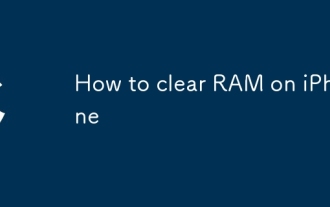 How to clear RAM on iPhone
Jul 12, 2025 am 02:30 AM
How to clear RAM on iPhone
Jul 12, 2025 am 02:30 AM
The RAM of iPhone cannot be cleaned manually, but the following methods can be used to free memory to improve smoothness: 1. Close the background application: Double-click the Home button or slide from the bottom to pause and close the card; 2. Restart the phone regularly: Refresh the system status once a week; 3. Reduce background refresh: Enter Settings → General → Backend App Refresh to limit the number of applications; 4. Avoid running multiple high-resource applications at the same time, and use them in stages to reduce memory pressure. These operations can effectively alleviate the lag caused by the tight memory of iPhone.













 Apple iPhone
Apple iPhone

