
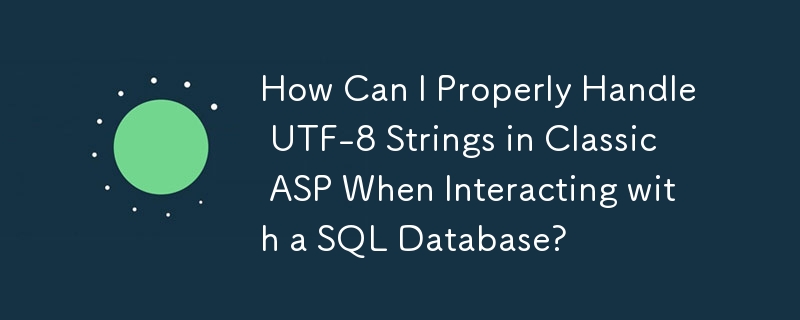
Convert UTF-8 string to SQL database in Classic ASP
Handling Unicode strings can be a challenge in Classic ASP, especially when French characters are involved. To ensure that non-English characters are displayed correctly, it is critical to convert the string to the correct character set before storing it in the database.
Convert string before sending to database
To pre-convert the string, you need to perform the following steps in combination:
<code><% Response.Charset = "UTF-8" %></code>
Session.Codepage = 65001 Response.CodePage = 65001
This ensures that all dynamic strings will be processed as UTF-8.
Example
If you have three pages participating:
CodePage = 65001
By following these steps, all strings will always be treated as UTF-8, eliminating the need for post-processing or string conversion functions when retrieving data from the database.
The above is the detailed content of How Can I Properly Handle UTF-8 Strings in Classic ASP When Interacting with a SQL Database?. For more information, please follow other related articles on the PHP Chinese website!




