
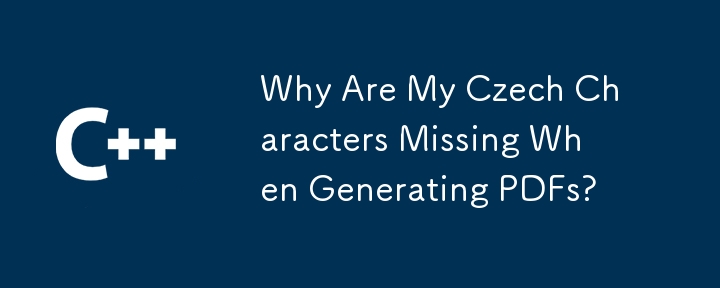
Solution to missing Czech characters when generating PDF
Question:
When generating PDFs containing Czech characters such as "Č" and "Ć", these characters are replaced with spaces or unrecognized placeholders.
Solution:
1. Code optimization:
To avoid using special characters in code files, use Unicode escape sequences, for example, use "u010c" instead of "Č".
2. Font selection:
Use a font that supports the characters you want, such as Arial.ttf or FreeSans.ttf.
3. Font embedding:
When using FontFactory, set the "embedded" parameter to true to ensure that the font is embedded in the PDF and can be displayed on all devices.
4. Encoding:
Specify the appropriate encoding when creating fonts. For Czech characters, you can use code page 1250 (for example, "Font f1 = FontFactory.getFont(FONT, "Cp1250", true);") or use Unicode for horizontal writing (for example, "Font f2 = FontFactory.getFont(FONT, BaseFont.IDENTITY_H, true);").
Additional notes:
The above is the detailed content of Why Are My Czech Characters Missing When Generating PDFs?. For more information, please follow other related articles on the PHP Chinese website!




