
Tired of relying on paid tools like Copilot, Cursor AI, or ChatGPT? Here's how you can integrate a powerful and completely free AI assistant directly into your Visual Studio Code. Follow these steps, and you’ll have a personal coding guru at your fingertips—without any restrictions!
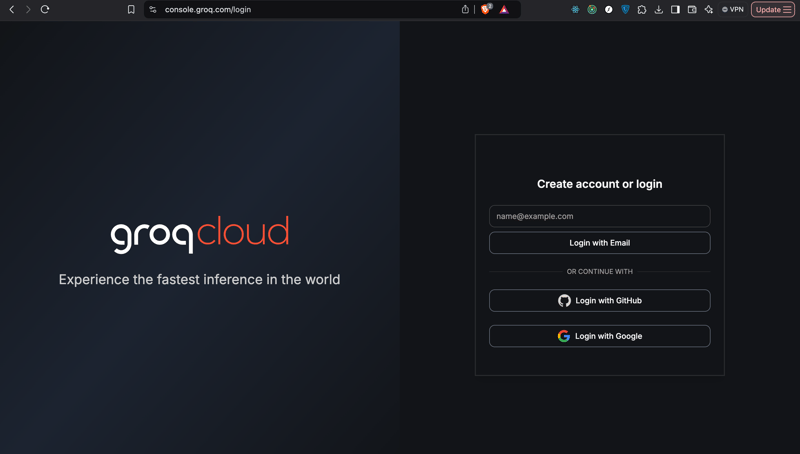
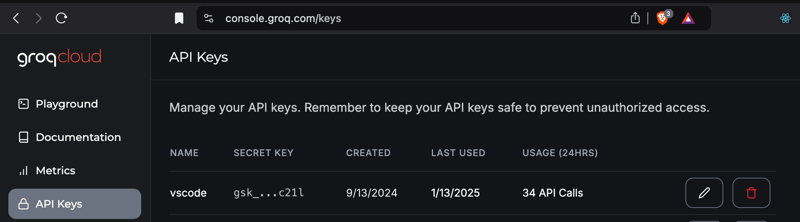
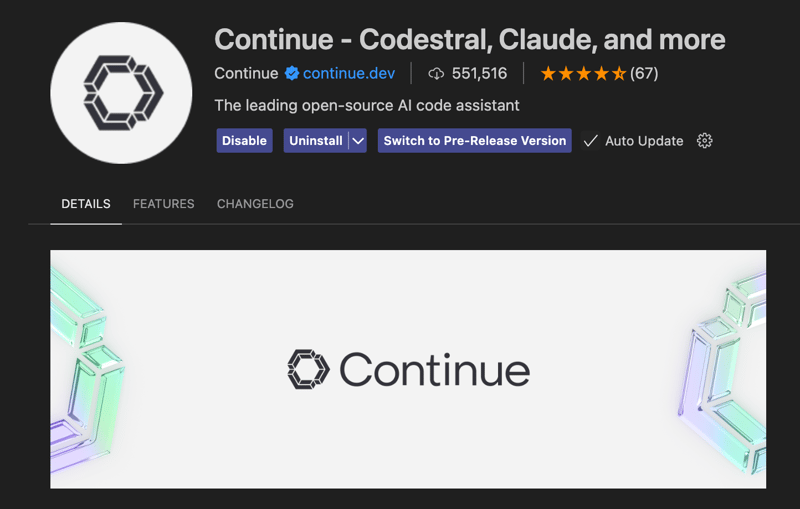
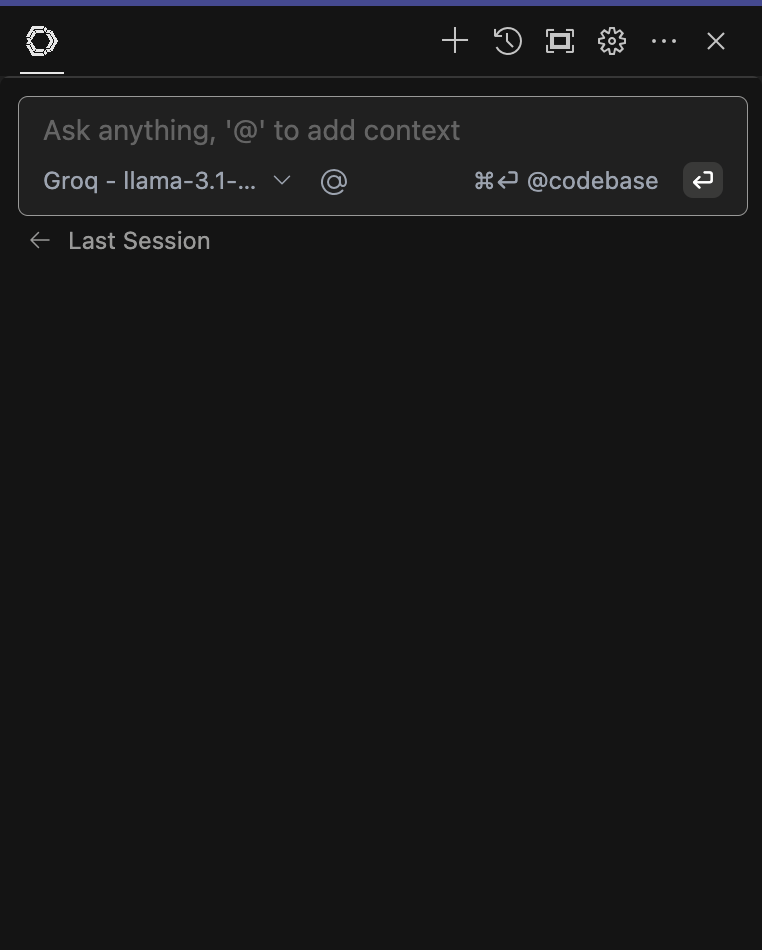
{
"models": [
{
"model": "AUTODETECT",
"title": "Ollama",
"apiBase": "http://localhost:11434",
"provider": "ollama"
},
{
"model": "AUTODETECT",
"title": "Groq",
"apiKey": "YOUR_GROQ_API_KEY",
"provider": "groq"
}
],
"customCommands": [
{
"name": "test",
"prompt": "{{{ input }}}\n\nWrite a comprehensive set of unit tests for the selected code. It should setup, run tests that check for correctness including important edge cases, and teardown. Ensure that the tests are complete and sophisticated. Give the tests just as chat output, don't edit any file.",
"description": "Write unit tests for highlighted code"
}
],
"tabAutocompleteModel": {
"title": "codeqwen",
"provider": "ollama",
"model": "starcoder2:3b"
},
"contextProviders": [
{ "name": "code", "params": {} },
{ "name": "docs", "params": {} },
{ "name": "diff", "params": {} },
{ "name": "terminal", "params": {} },
{ "name": "problems", "params": {} },
{ "name": "folder", "params": {} },
{ "name": "codebase", "params": {} }
],
"slashCommands": [
{ "name": "edit", "description": "Edit selected code" },
{ "name": "comment", "description": "Write comments for the selected code" },
{ "name": "share", "description": "Export the current chat session to markdown" },
{ "name": "cmd", "description": "Generate a shell command" },
{ "name": "commit", "description": "Generate a git commit message" }
]
}
Experience a smarter, faster way to code. Set up your free AI assistant today and elevate your coding workflow to the next level! ?
The above is the detailed content of No Copilot? No Problem! Get Free AI in VSCode Now. For more information, please follow other related articles on the PHP Chinese website!




