
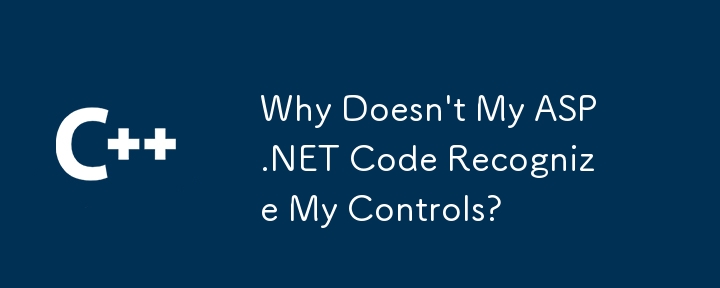
Solving the "Name 'controlname' Does Not Exist" Error in ASP.NET
The frustrating "Name 'controlname' does not exist in the current context" error arises when your ASP.NET code-behind file can't find controls defined on your ASPX page. This isn't limited to ASP.NET 2.0; it's a common issue across versions, including ASP.NET 3.5. Here's how to fix it:
1. Enable Server-Side Access:
Confirm that your HTML controls have the runat="server" attribute. This crucial attribute makes them accessible as variables within your C# code.
2. Regenerate the Designer File:
Your ASPX page has two associated files: *.aspx.cs (your code) and *.aspx.designer.cs (the auto-generated designer file). If the designer file is corrupted, try this:
*.aspx.designer.cs file.This process will rebuild the designer file, allowing your C# code to access the controls correctly.
Further Troubleshooting:
The above is the detailed content of Why Doesn't My ASP.NET Code Recognize My Controls?. For more information, please follow other related articles on the PHP Chinese website!




