
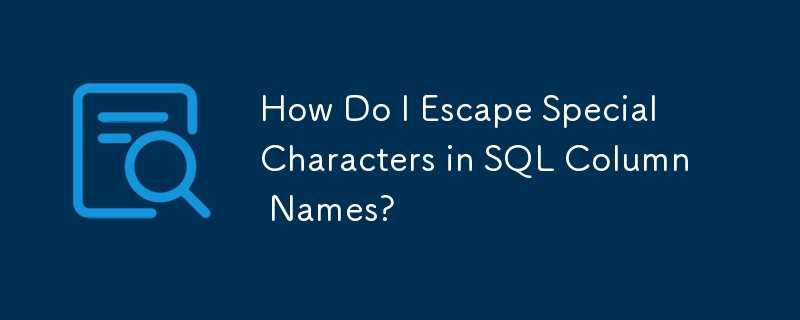
Navigating Special Characters in SQL Column Names
SQL databases offer considerable flexibility in naming tables and columns. However, certain characters are reserved for specific SQL functions. For instance, the period (.) acts as a separator between table and column names. Including a period directly in a column name will lead to misinterpretation by the database.
The solution is to use delimiters, effectively escaping the special character. Enclosing the column name within quotation marks informs the database that the period is part of the name, not a separator. The following example creates a table with a column named "first.name":
<code class="language-sql">CREATE TABLE people ( "first.name" VARCHAR(255) );</code>
SQL Standard and Delimiter Usage
The SQL:1999 standard recommends double quotation marks ("") to delimit identifiers. This allows escaping any character typically disallowed in unquoted identifiers. For example:
<code class="language-sql">CREATE TABLE "table name" ( column_name VARCHAR(255) );</code>
Database-Specific Considerations
While the SQL standard exists, default behavior varies across database systems. MySQL and SQLite support double quotes as delimiters, but not by default. MySQL requires ANSI mode, while SQLite needs PRAGMA identifiers=ON to enable this behavior.
SQL Server also accepts double quotes, but similarly, requires setting the QUOTED_IDENTIFIER option to ON.
Summary
Although a standard exists for escaping column names in SQL, database systems often have differing default settings. MySQL, SQLite, and SQL Server all support double quotes as delimiters, but require specific configurations to activate this functionality. Always consult your database's documentation for the correct method.
The above is the detailed content of How Do I Escape Special Characters in SQL Column Names?. For more information, please follow other related articles on the PHP Chinese website!




