
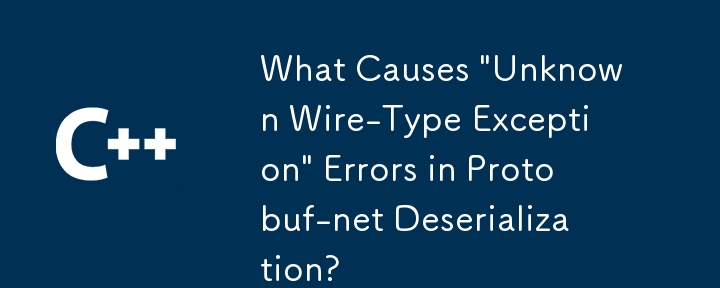
Protobuf-net Deserialization: Understanding "Unknown Wire-Type" Exceptions
During Protobuf-net deserialization, an "unknown wire-type" exception signifies that the parser encountered an unexpected data format. This article explains the cause and provides debugging strategies.
What are Wire-Types?
A wire-type is a 3-bit code preceding each field in a Protobuf message. It dictates the data format, guiding the parser's interpretation of the data stream.
Wire-Type Codes and Their Meanings
Here's a breakdown of wire-type values and their corresponding data formats:
0: Variable-length integer (up to 64 bits)1: 64-bit integer (8 bytes)2: Length-prefixed data (preceded by a variable-length integer indicating the data length)3: Start group (for nested messages)4: End group (for nested messages)5: 32-bit integer (4 bytes)Troubleshooting "Unknown Wire-Type" Errors
Follow these steps to resolve "unknown wire-type" exceptions:
1. Validate Input Data:
Confirm the input data is valid Protobuf and not corrupted or of a different format.
2. Verify Wire-Type Codes:
Check if the wire-type code before the problematic field matches the expected code for its data type.
3. Check File Integrity:
Ensure the file isn't truncated or overwritten with incorrect data.
4. Confirm Type Matching:
Verify that you're deserializing the correct message type. Type mismatches often cause wire-type discrepancies.
5. Examine the Exception Message:
The exception message usually contains the encountered wire-type, pinpointing the problematic field. Use a debugger or save the message for detailed analysis.
6. Enable Wire-Type Logging:
For advanced debugging, enable the wireTypePrinting setting in Protobuf-net to log wire-types during deserialization. This helps confirm the expected wire-type sequence.
The above is the detailed content of What Causes 'Unknown Wire-Type Exception' Errors in Protobuf-net Deserialization?. For more information, please follow other related articles on the PHP Chinese website!




