
It's been a while since I've had the opportunity to build something simple, interesting and modern. Towards the backend of 2024 I stumbled across FastAPI and got excited, whilst I've built internal APIs at work before, I hadn't yet created anything public facing.
Hello FastAPI!
FastAPI is a modern, powerful framework for building APIs with Python and it seemed perfect for what I wanted to build, an API for basic football player info. I initially dubbed it "Jugador FC" before settling for "Player FC API".
Before you begin, make sure you have the following requirements in place:
AWS CDK
Docker
Python 3.12.7
Create a directory on your machine. Name it player_fc_fastapi_app, within this directory create the following subdirectories:
app
Contains all the FastAPI code
dynamo_db_local
Contains a python script to create a local version of an Amazon DynamoDB Table
iac
Contains your stack files to create resources in AWS
I have made it easier by providing the commands that you can run to save time below:
The project directory structure should now look like below:
Setting up the Python environment
Setting up Amazon DynamoDB Local
to be installed and running.
dynamo_db_local directory and create a create_ddb_table.py file, populate the file with the below code:
With this code, you can create a table in the local DynamoDB instance. Run the code snippet. FastAPI Development
Now that we have a local instance of
DynamoDBdirectory and create two files, main.py and requirements.txt.
Populate the requirements.txt with the below:
Create the below subdirectories :
Let's create a couple of models using Pydantic, we will use the Player and UpdatePlayer models to define the data structure of player info we can add or modify.
Within the models subdirectory, create an empty __init__.py file and a file named players.py and fill with the below code:
Within the routers
subdirectory, create an empty __init__.py file and a file named players.py and fill with the below code:Creating an empty __init__.py file turns a folder into a Python package.
Create a file named main.py within the
appTest Drive Time for a quick test drive, ensure you are in the app
directory and run the below command to start
Now that our app is up and running, navigate to
http://127.0.0.1:8000/docs/
Let's try adding a player. Select the
POST /playersbutton and use the below payload to add the world's best player, "Vinícius Júnior":
Here's what each API operation looks like in action.





Deployment using AWS CDK v2
Now that we are comfortable with running and testing our app locally, it's time to deploy our app on AWS. We will use the AWS CDK v2.Modify the requirements.txt file found in the subdirectory, add the below line:
Let's define a DynamoDB Table, Lambda function and a Lambda function url. In the current iac directory, there is another subdirectory that you need to navigate towards (iac
). Open the iac_stack.py file and replace the contents of the CDK stack with the code below:We have one final step before we initiate the deploy, set the flag for local_development: bool to False in the players.py file in the
app/routersActivate the virtual environment within the
Deploy the app with the cdk deploy command.
Once the deployment is complete, you'll see a function URL in the terminal output, this is your API endpoint on AWS.
Explore table items
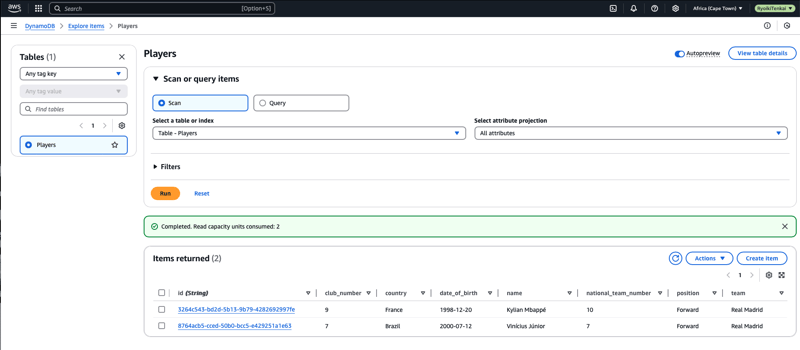
?
Important: Don't forget to clean up resources! When no longer needed, you can run the cdk destroy command to delete all AWS resources that were created. <script></script>That wraps up our journey from local FastAPI development to serverless deployment on AWS.<script></script> <script></script> <script></script>The above is the detailed content of Serverless FastAPI Development: Building Player FC API on AWS. For more information, please follow other related articles on the PHP Chinese website!
 The difference between Sass and less
The difference between Sass and less
 What to do if 302 found
What to do if 302 found
 meta search engine
meta search engine
 Is the higher the computer CPU frequency, the better?
Is the higher the computer CPU frequency, the better?
 What does bios mean?
What does bios mean?
 What does the other party show after being blocked on WeChat?
What does the other party show after being blocked on WeChat?
 What to do if the installation system cannot find the hard disk
What to do if the installation system cannot find the hard disk
 Cancel WeChat campaign
Cancel WeChat campaign




