
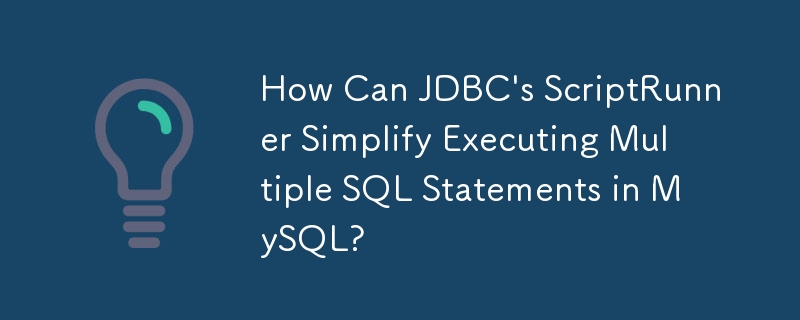
Simplifying MySQL Multi-Statement Execution with JDBC's ScriptRunner
Manually executing numerous SQL statements is cumbersome and error-prone. JDBC's ScriptRunner class offers a streamlined solution for executing multiple SQL statements from a single file.
Leveraging JDBC's ScriptRunner with MySQL
Here's how to execute a SQL script using JDBC and MySQL with ScriptRunner:
ScriptRunner: Add the necessary ScriptRunner class to your project's dependencies.Connection object to your MySQL database.ScriptRunner: Initialize a ScriptRunner object using the established Connection.runScript() method, providing a BufferedReader pointing to your SQL script file.Illustrative Example
This code snippet demonstrates ScriptRunner's usage:
<code class="language-java">import com.ibatis.common.jdbc.ScriptRunner;
import java.io.BufferedReader;
import java.io.FileReader;
import java.sql.Connection;
import java.sql.DriverManager;
public class SQLScriptRunnerDemo {
public static void main(String[] args) throws Exception {
// Connect to the MySQL database
Connection conn = DriverManager.getConnection("jdbc:mysql:///x", "x", "x");
// Create a ScriptRunner instance
ScriptRunner runner = new ScriptRunner(conn);
// Execute the SQL script
runner.runScript(new BufferedReader(new FileReader("test.sql")));
// Close the database connection
conn.close();
}
}</code>Advantages of Using ScriptRunner
Employing ScriptRunner provides several key benefits:
The above is the detailed content of How Can JDBC's ScriptRunner Simplify Executing Multiple SQL Statements in MySQL?. For more information, please follow other related articles on the PHP Chinese website!




