
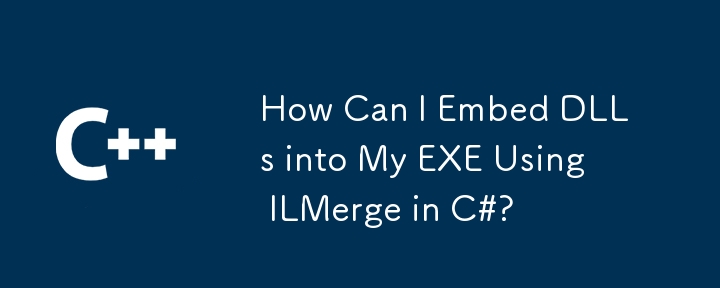
Streamlining Deployment: Embedding DLLs into a Single EXE
This tutorial details how to seamlessly integrate DLLs into your C# EXE using ILMerge, simplifying software distribution and reducing dependencies. We'll use Microsoft Visual C# Express 2010 for this example.
Step 1: Acquiring ILMerge
Download and install ILMerge, a command-line utility that merges multiple assemblies into a single executable file.
Step 2: Accessing the Command Line
Open your command prompt and navigate to the folder containing your EXE and the DLLs you wish to embed.
Step 3: Executing the ILMerge Command
Execute the following command, customizing the file names to match your project:
<code>ILMerge.exe /target:winexe /targetplatform:"v4,C:\Program Files\Reference Assemblies\Microsoft\Framework\.NETFramework\v4.0" /out:merged.exe insert1.exe insert2.dll</code>
Let's break down the command:
/target:winexe: Specifies a Windows executable as the output./targetplatform: Defines the .NET Framework version. Adjust the path if your framework version differs./out:merged.exe: Sets the name of the resulting merged executable.insert1.exe and insert2.dll: Represent the files to be merged (replace with your actual filenames).Important Considerations:
The above is the detailed content of How Can I Embed DLLs into My EXE Using ILMerge in C#?. For more information, please follow other related articles on the PHP Chinese website!




