
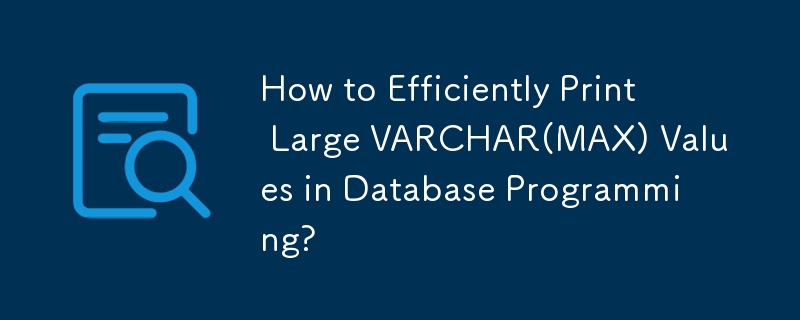
Use PRINT statement to print VARCHAR(MAX)
In database programming, it is often necessary to process large amounts of data that exceed the limitations of conventional data types. VARCHAR(MAX) is one such data type, which can store a string of up to 2^31-1 characters. However, printing large VARCHAR(MAX) values can be challenging due to the limitations of the PRINT statement (which can only hold up to 8000 characters).
A common workaround is to use multiple PRINT statements. For example, the following code splits a VARCHAR(MAX) value into two 8000-character segments and prints them separately:
<code class="language-sql">DECLARE @Script VARCHAR(MAX) SELECT @Script = definition FROM manged.sys.all_sql_modules sq where sq.object_id = (SELECT object_id from managed.sys.objects Where type = 'P' and Name = 'usp_gen_data') Declare @Pos int SELECT @pos=CHARINDEX(CHAR(13)+CHAR(10),@script,7500) PRINT SUBSTRING(@Script,1,@Pos) PRINT SUBSTRING(@script,@pos,8000)</code>
However, this approach becomes cumbersome and inefficient when the VARCHAR(MAX) value is very large and requires multiple PRINT statements.
A more advanced solution involves using the CAST and NTEXT data types. NTEXT can hold up to 2^31-1 characters, making it suitable for storing large amounts of text. The CAST function can be used to convert a VARCHAR(MAX) value to NTEXT, allowing it to be printed in a single statement:
<code class="language-sql">DECLARE @info NVARCHAR(MAX) --SET @info to something big PRINT CAST(@info AS NTEXT)</code>
This approach allows us to print large VARCHAR(MAX) values using a single statement regardless of their length. It is also more efficient than using multiple PRINT statements.
For larger data sizes exceeding the NTEXT 16k character limit, we can combine this method with subqueries to split the data into smaller pieces. For example:
<code class="language-sql"> print cast( substring(@info, 1, 16000) as ntext )
print cast( substring(@info, 16001, 32000) as ntext )
print cast( substring(@info, 32001, 48000) as ntext )
print cast( substring(@info, 48001, 64000) as ntext )</code>This method allows us to print large VARCHAR(MAX) values in chunks of up to 64k characters.
The above is the detailed content of How to Efficiently Print Large VARCHAR(MAX) Values in Database Programming?. For more information, please follow other related articles on the PHP Chinese website!
 What is ESD file?
What is ESD file?
 What is the article tag used to define?
What is the article tag used to define?
 How to solve parsererror error
How to solve parsererror error
 How to solve the problem of black screen after turning on the computer and unable to enter the desktop
How to solve the problem of black screen after turning on the computer and unable to enter the desktop
 How to configure jsp virtual space
How to configure jsp virtual space
 Complete collection of SQL query statements
Complete collection of SQL query statements
 what is css
what is css
 what is adobe flash player
what is adobe flash player




