
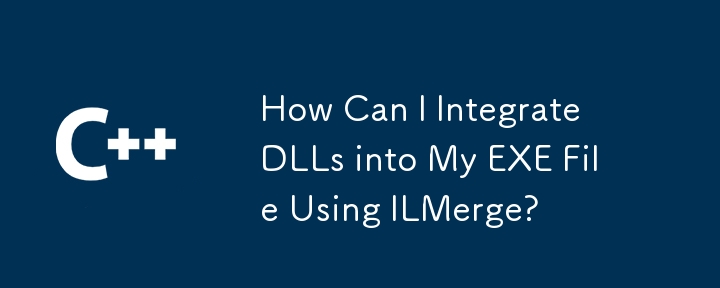
Simplifying Deployment: A Guide to Embedding DLLs within Your EXE
Combining DLLs into a single EXE file simplifies distribution and enhances portability. This straightforward guide helps beginners achieve this using ILMerge.
What You'll Need:
Step-by-Step Instructions:
cd command in Command Prompt to navigate to the folder containing your EXE and DLL files.<code>ILMerge.exe /target:winexe /targetplatform:"v4,C:\Program Files\Reference Assemblies\Microsoft\Framework\.NETFramework\v4.0" /out:merged.exe original.exe library1.dll library2.dll</code>
"merged.exe" with your desired output EXE filename."original.exe", "library1.dll", and "library2.dll" with the actual filenames and paths of your EXE and DLLs. Adjust paths as needed to match your file locations.Key Considerations:
/targetplatform option ("v4" in this example) matches the version your EXE was built with.The above is the detailed content of How Can I Integrate DLLs into My EXE File Using ILMerge?. For more information, please follow other related articles on the PHP Chinese website!




