
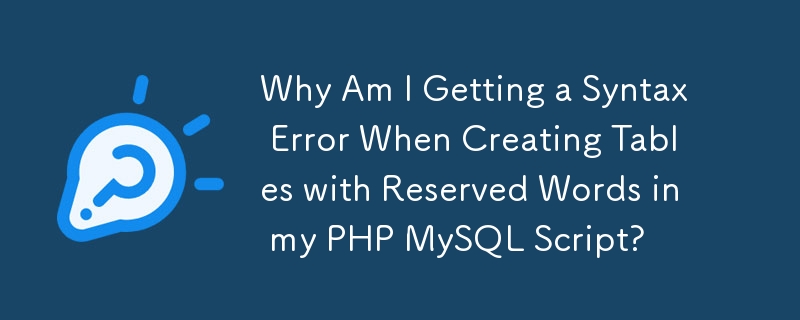
Troubleshooting PHP MySQL Syntax Errors: Reserved Table Names
Creating multiple tables within a single PHP script can lead to syntax errors if a table name conflicts with a MySQL reserved word. This error can be deceptive, appearing as a general syntax problem even if the code seems correct.
For instance:
<code class="language-php">$sql = "CREATE TABLE `user` (
user_id INT UNSIGNED NOT NULL AUTO_INCREMENT,
...
)";
$sql2 = "CREATE TABLE `order` (
order_id INT UNSIGNED NOT NULL AUTO_INCREMENT,
user_id INT UNSIGNED NOT NULL,
...
FOREIGN KEY (user_id) REFERENCES `user` (user_id)
)";</code>While creating the user table might succeed, the order table creation often fails with an error like:
<code>Error creating table: You have an error in your SQL syntax; check the manual that corresponds to your MySQL server version for the right syntax to use near 'order( order_id INT UNSIGNED NOT NULL AUTO_INCREMENT, user_id ' at line 1</code>
The Solution: Escaping Reserved Words
The problem arises because order is a MySQL reserved word. To fix this, enclose reserved words used as table or column names in backticks ( ` ). The corrected code is:
<code class="language-php">$sql2 = "CREATE TABLE `order` (
order_id INT UNSIGNED NOT NULL AUTO_INCREMENT,
user_id INT UNSIGNED NOT NULL,
...
FOREIGN KEY (user_id) REFERENCES `user` (user_id)
)";</code>Best Practice: Avoid Reserved Words
A better approach is to avoid using reserved words entirely. Choose descriptive table and column names that don't clash with MySQL keywords. This prevents potential syntax issues and improves code readability.
The above is the detailed content of Why Am I Getting a Syntax Error When Creating Tables with Reserved Words in my PHP MySQL Script?. For more information, please follow other related articles on the PHP Chinese website!




