
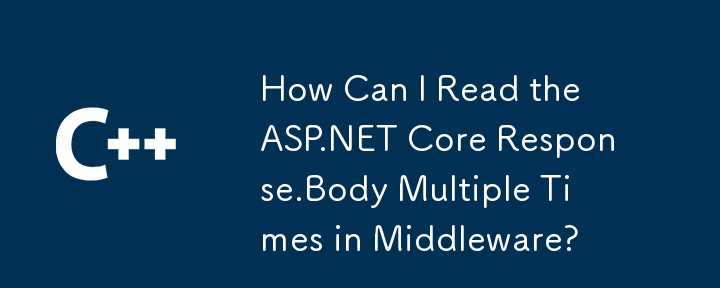
In ASP.NET Core, accessing the response stream multiple times can be challenging. This article explores the limitations of the default Response.Body behavior and provides a solution for reading the response stream in custom middleware.
In ASP.NET Core, Response.Body is a write-only property, which means it is not intended to be read from within the same request cycle. This is part of the framework's performance optimization, but can cause difficulties if you need to access the response stream multiple times.
The solution mentioned in the article seems suboptimal as it involves replacing the Response.Body stream with a MemoryStream for reading. This is indeed an effective approach, albeit a bit indirect.
Starting with ASP.NET Core 2.1, there is a better way to access the response stream multiple times: enable buffering. The new Request.EnableBuffering() method can be used to upgrade the response stream to a FileBufferingReadStream, which supports seek and multiple reads.
Integrating request buffering into middleware is relatively simple. The following code demonstrates how to do this:
<code class="language-csharp">public class ResponseRewindMiddleware
{
private readonly RequestDelegate next;
public ResponseRewindMiddleware(RequestDelegate next)
{
this.next = next;
}
public async Task Invoke(HttpContext context)
{
Stream originalBody = context.Response.Body;
try
{
using (var memStream = new MemoryStream())
{
context.Response.Body = memStream;
await next(context);
memStream.Position = 0;
string responseBody = new StreamReader(memStream).ReadToEnd();
memStream.Position = 0;
await memStream.CopyToAsync(originalBody);
}
}
finally
{
context.Response.Body = originalBody;
}
}
}</code>Replacing the Response.Body stream can be a viable way to read the response stream multiple times in middleware. However, the preferred method is to use Request.EnableBuffering() to enable buffering on the response stream.
The above is the detailed content of How Can I Read the ASP.NET Core Response.Body Multiple Times in Middleware?. For more information, please follow other related articles on the PHP Chinese website!




