
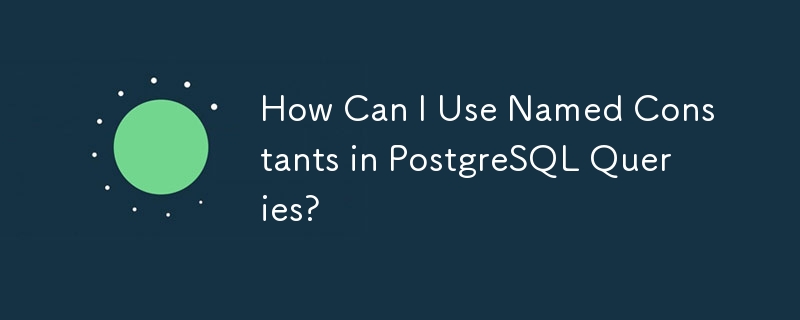
Simulating Named Constants in PostgreSQL Queries with CTEs
PostgreSQL doesn't offer built-in named constants within queries. However, we can effectively achieve this using Common Table Expressions (CTEs).
Creating a Constant CTE
A CTE, named const for example, can be defined to hold our constant values:
<code class="language-sql">WITH const AS (
SELECT 1 AS val
)</code>Integrating the Constant CTE into Queries
This CTE is then joined with your main query using a CROSS JOIN:
<code class="language-sql">SELECT ... FROM const CROSS JOIN <your_tables></code>
Illustrative Example
Let's say we need a constant MY_ID with the value 5. The query would look like this:
<code class="language-sql">WITH const AS (
SELECT 5 AS val
)
SELECT *
FROM users
WHERE id = (SELECT val FROM const);</code>Advantages of this Method
This approach offers several benefits:
This technique provides a practical workaround for the lack of direct named constant support in PostgreSQL queries.
The above is the detailed content of How Can I Use Named Constants in PostgreSQL Queries?. For more information, please follow other related articles on the PHP Chinese website!
 How to set transparency of html font color
How to set transparency of html font color
 What are the cloud operating systems?
What are the cloud operating systems?
 How to read text files in html
How to read text files in html
 How to use python library
How to use python library
 The installer cannot create a new system partition solution
The installer cannot create a new system partition solution
 What should I do if my C drive turns red?
What should I do if my C drive turns red?
 What is the reason why the network cannot be connected?
What is the reason why the network cannot be connected?
 pycharm open new file method
pycharm open new file method




