Choosing the Right Time Series Database for Your Use Case
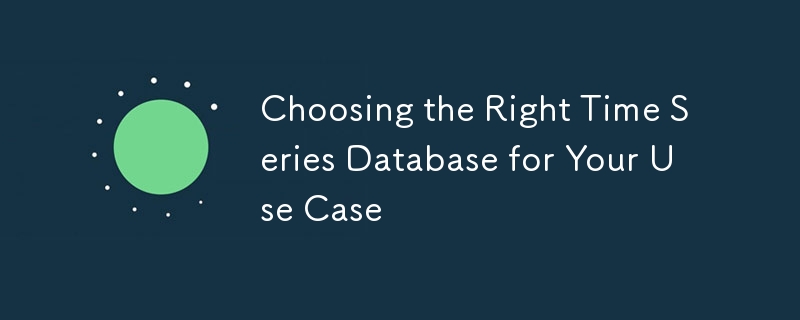
Selecting the optimal time series database is paramount in today's data-centric landscape. This analysis compares leading time series database solutions, examining their features, performance capabilities, and suitability for diverse applications. Whether your focus is machine location tracking, real-time data analysis, or IoT deployments, this guide will aid your decision-making process.
Database Selection Criteria
Effective database selection hinges on aligning the database's capabilities with the specific demands of your application. This comparative study assesses various database types to identify the most effective solution for managing time series data.
Database Options Compared
1. MySQL
- Licensing: Open Source (GNU)
- Ideal Use Cases: Structured data adhering to a defined schema.
- Performance: Lags behind MongoDB when processing large datasets.
- Time Series Data Handling: Requires custom configurations.
- Data Retention: Not inherently supported.
- Data Monitoring: Not built-in.
- Storage: Disk-based; higher storage consumption than InfluxDB.
- CPU Utilization: Relatively low.
2. TimeScaleDB
- Licensing: Community and Cloud editions.
- Ideal Use Cases: Time series data leveraging a relational data model.
- Performance: High relative performance.
- Time Series Data Handling: Native support.
- Data Retention: Automatic data expiration after a specified interval.
- Data Monitoring: Available in the Cloud edition.
- Storage: Utilizes memory and a TSI index for optimization; higher RAM requirements.
- CPU Utilization: Relatively high.
3. MongoDB
- Licensing: GNU and commercial options.
- Ideal Use Cases: Real-time analytics, IoT, and schema-flexible applications.
- Performance: Outperforms MySQL with large datasets.
- Time Series Data Handling: Native support.
- Data Retention: Automatic data expiration after a defined interval.
- Data Monitoring: Free cloud monitoring provided.
- Storage: Disk-based.
- CPU Utilization: Higher than MySQL.
4. InfluxDB
- Licensing: Open source and Enterprise editions.
- Ideal Use Cases: NoSQL time series data.
- Performance: High performance characteristics.
- Time Series Data Handling: Native support.
- Data Retention: Retention policies enable automatic removal of outdated data.
- Data Monitoring: Comprehensive monitoring tools available with a free cloud account.
- Storage: Utilizes memory and a TSI index for optimization.
- CPU Utilization: High.
Recommendations for Machine Location Data
Considering the use case of continuous machine location data logging, the following recommendations are offered:
- MySQL: Not recommended due to performance limitations and lack of built-in time series functionality.
- TimeScaleDB: A robust option offering stability and efficient handling of high cardinality data with relatively low CPU overhead.
- MongoDB: Less suitable for high-volume data or complex queries in this context.
- InfluxDB: A viable choice for high-performance demands, but with notable CPU resource consumption.
Conclusion
Optimal time series database selection depends on your specific needs, encompassing data volume, query complexity, and performance expectations. TimeScaleDB and InfluxDB emerge as strong contenders, each possessing unique advantages and drawbacks. A thorough understanding of these options is key to making an informed decision that aligns perfectly with your application's requirements.
The above is the detailed content of Choosing the Right Time Series Database for Your Use Case. For more information, please follow other related articles on the PHP Chinese website!

Hot AI Tools

Undress AI Tool
Undress images for free

Undresser.AI Undress
AI-powered app for creating realistic nude photos

AI Clothes Remover
Online AI tool for removing clothes from photos.

Clothoff.io
AI clothes remover

Video Face Swap
Swap faces in any video effortlessly with our completely free AI face swap tool!

Hot Article

Hot Tools

Notepad++7.3.1
Easy-to-use and free code editor

SublimeText3 Chinese version
Chinese version, very easy to use

Zend Studio 13.0.1
Powerful PHP integrated development environment

Dreamweaver CS6
Visual web development tools

SublimeText3 Mac version
God-level code editing software (SublimeText3)

Hot Topics
 1793
1793
 16
16
 1736
1736
 56
56
 1588
1588
 29
29
 267
267
 587
587
 Establishing secure remote connections to a MySQL server
Jul 04, 2025 am 01:44 AM
Establishing secure remote connections to a MySQL server
Jul 04, 2025 am 01:44 AM
TosecurelyconnecttoaremoteMySQLserver,useSSHtunneling,configureMySQLforremoteaccess,setfirewallrules,andconsiderSSLencryption.First,establishanSSHtunnelwithssh-L3307:localhost:3306user@remote-server-Nandconnectviamysql-h127.0.0.1-P3307.Second,editMyS
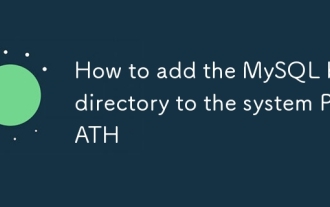 How to add the MySQL bin directory to the system PATH
Jul 01, 2025 am 01:39 AM
How to add the MySQL bin directory to the system PATH
Jul 01, 2025 am 01:39 AM
To add MySQL's bin directory to the system PATH, it needs to be configured according to the different operating systems. 1. Windows system: Find the bin folder in the MySQL installation directory (the default path is usually C:\ProgramFiles\MySQL\MySQLServerX.X\bin), right-click "This Computer" → "Properties" → "Advanced System Settings" → "Environment Variables", select Path in "System Variables" and edit it, add the MySQLbin path, save it and restart the command prompt and enter mysql--version verification; 2.macOS and Linux systems: Bash users edit ~/.bashrc or ~/.bash_
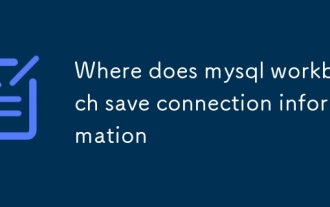 Where does mysql workbench save connection information
Jun 26, 2025 am 05:23 AM
Where does mysql workbench save connection information
Jun 26, 2025 am 05:23 AM
MySQLWorkbench stores connection information in the system configuration file. The specific path varies according to the operating system: 1. It is located in %APPDATA%\MySQL\Workbench\connections.xml in Windows system; 2. It is located in ~/Library/ApplicationSupport/MySQL/Workbench/connections.xml in macOS system; 3. It is usually located in ~/.mysql/workbench/connections.xml in Linux system or ~/.local/share/data/MySQL/Wor
 Analyzing the MySQL Slow Query Log to Find Performance Bottlenecks
Jul 04, 2025 am 02:46 AM
Analyzing the MySQL Slow Query Log to Find Performance Bottlenecks
Jul 04, 2025 am 02:46 AM
Turn on MySQL slow query logs and analyze locationable performance issues. 1. Edit the configuration file or dynamically set slow_query_log and long_query_time; 2. The log contains key fields such as Query_time, Lock_time, Rows_examined to assist in judging efficiency bottlenecks; 3. Use mysqldumpslow or pt-query-digest tools to efficiently analyze logs; 4. Optimization suggestions include adding indexes, avoiding SELECT*, splitting complex queries, etc. For example, adding an index to user_id can significantly reduce the number of scanned rows and improve query efficiency.
 Performing logical backups using mysqldump in MySQL
Jul 06, 2025 am 02:55 AM
Performing logical backups using mysqldump in MySQL
Jul 06, 2025 am 02:55 AM
mysqldump is a common tool for performing logical backups of MySQL databases. It generates SQL files containing CREATE and INSERT statements to rebuild the database. 1. It does not back up the original file, but converts the database structure and content into portable SQL commands; 2. It is suitable for small databases or selective recovery, and is not suitable for fast recovery of TB-level data; 3. Common options include --single-transaction, --databases, --all-databases, --routines, etc.; 4. Use mysql command to import during recovery, and can turn off foreign key checks to improve speed; 5. It is recommended to test backup regularly, use compression, and automatic adjustment.
 Handling NULL Values in MySQL Columns and Queries
Jul 05, 2025 am 02:46 AM
Handling NULL Values in MySQL Columns and Queries
Jul 05, 2025 am 02:46 AM
When handling NULL values in MySQL, please note: 1. When designing the table, the key fields are set to NOTNULL, and optional fields are allowed NULL; 2. ISNULL or ISNOTNULL must be used with = or !=; 3. IFNULL or COALESCE functions can be used to replace the display default values; 4. Be cautious when using NULL values directly when inserting or updating, and pay attention to the data source and ORM framework processing methods. NULL represents an unknown value and does not equal any value, including itself. Therefore, be careful when querying, counting, and connecting tables to avoid missing data or logical errors. Rational use of functions and constraints can effectively reduce interference caused by NULL.
 Resetting the root password for MySQL server
Jul 03, 2025 am 02:32 AM
Resetting the root password for MySQL server
Jul 03, 2025 am 02:32 AM
To reset the root password of MySQL, please follow the following steps: 1. Stop the MySQL server, use sudosystemctlstopmysql or sudosystemctlstopmysqld; 2. Start MySQL in --skip-grant-tables mode, execute sudomysqld-skip-grant-tables&; 3. Log in to MySQL and execute the corresponding SQL command to modify the password according to the version, such as FLUSHPRIVILEGES;ALTERUSER'root'@'localhost'IDENTIFIEDBY'your_new
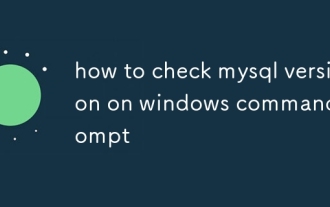 how to check mysql version on windows command prompt
Jul 01, 2025 am 01:41 AM
how to check mysql version on windows command prompt
Jul 01, 2025 am 01:41 AM
To check the MySQL version, you can use the following methods in the Windows command prompt: 1. Use the command line to view directly, enter mysql--version or mysql-V; 2. After logging in to the MySQL client, execute SELECTVERSION();; 3. Manually search through the installation path, switch to the MySQL bin directory and run mysql.exe--version. These methods are suitable for different scenarios, the first two are most commonly used, and the third one is suitable for situations where environment variables are not configured.





