
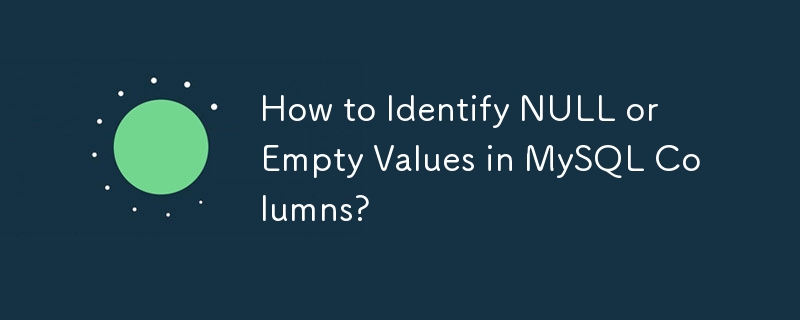
Identifying Null or Empty Values in MySQL Columns
In MySQL, it is crucial to handle the presence of null or empty values in database columns. Identifying such values is essential for ensuring data integrity and facilitating accurate data analysis. This article addresses the question of how to determine if a column contains null or empty values in MySQL, providing a detailed explanation and code示例.
To check if a column is empty or null in MySQL, you can utilize the IS NULL or = '' operators. Both of these operators evaluate to true when the column value is either null or an empty string, respectively.
For instance, consider the following SQL statement:
SELECT * FROM table WHERE some_col IS NULL OR some_col = '';
This statement retrieves all rows from the table where the some_col column is either null or an empty string. The IS NULL operator checks for null values, and the = '' operator checks for empty strings.
It is important to note that the IS NULL operator should be used to check for null values only. Using it to check for an empty string will return false, as an empty string is a valid non-null value.
By combining the IS NULL and = '' operators, you can effectively identify both null and empty values in a MySQL column. This allows you to efficiently handle missing or incomplete data, ensuring the integrity and reliability of your database applications.
The above is the detailed content of How to Identify NULL or Empty Values in MySQL Columns?. For more information, please follow other related articles on the PHP Chinese website!
 How to solve the problem that cad cannot be copied to the clipboard
How to solve the problem that cad cannot be copied to the clipboard
 Check the occupied port status in windows
Check the occupied port status in windows
 A memory that can exchange information directly with the CPU is a
A memory that can exchange information directly with the CPU is a
 What is a relational database
What is a relational database
 What are the common linux systems?
What are the common linux systems?
 Check folder size in linux
Check folder size in linux
 css
css
 Why does vue.js report an error?
Why does vue.js report an error?




