
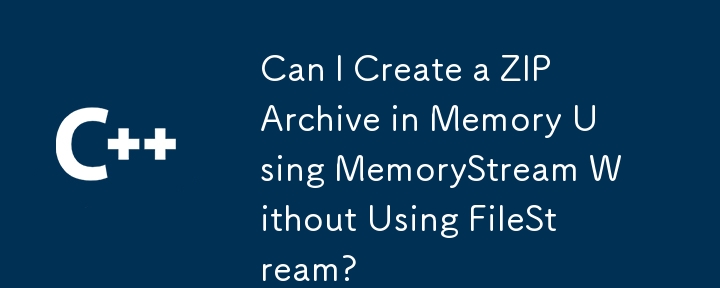
Creating ZIP Archive in Memory using MemoryStream
While attempting to create a ZIP archive in memory utilizing a MemoryStream, users may encounter a scenario where the archive file is generated but lacks the anticipated content file. Substituting the MemoryStream with a FileStream resolves the issue. However, is it feasible to utilize a MemoryStream for ZIP archive creation without resorting to a FileStream?
The solution lies in understanding the inner workings of ZipArchive. Before the archive can be deemed complete, certain crucial bytes, like checksums, need to be written. By default, ZipArchive closes the stream to perform this operation, but in the case of a MemoryStream, this action prevents subsequent use of the stream.
To overcome this, the third parameter of ZipArchive can be set to true, which enables the writing of final bytes without closing the stream. The revised code below demonstrates this approach:
using (var memoryStream = new MemoryStream())
{
using (var archive = new ZipArchive(memoryStream, ZipArchiveMode.Create, true))
{
var demoFile = archive.CreateEntry("foo.txt");
using (var entryStream = demoFile.Open())
using (var streamWriter = new StreamWriter(entryStream))
{
streamWriter.Write("Bar!");
}
}
using (var fileStream = new FileStream(@"C:\Temp\test.zip", FileMode.Create))
{
memoryStream.Seek(0, SeekOrigin.Begin);
memoryStream.CopyTo(fileStream);
}
}By incorporating this adjustment, users can successfully create ZIP archives in memory using MemoryStream without compromising the integrity or completeness of the archive.
The above is the detailed content of Can I Create a ZIP Archive in Memory Using MemoryStream Without Using FileStream?. For more information, please follow other related articles on the PHP Chinese website!




