
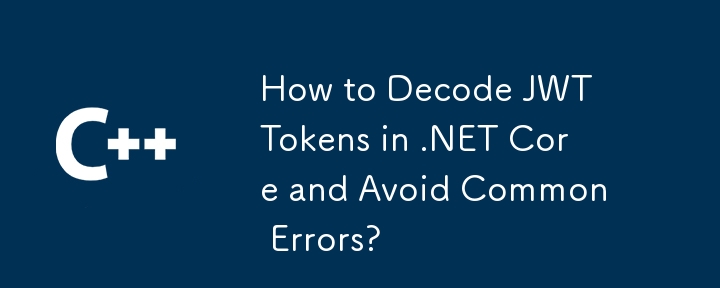
Decoding JWT Tokens with .NET Core
In .NET Core, decoding JWT tokens involves using the JwtSecurityTokenHandler. However, common errors can arise when decoding tokens in compact JSON format.
Common Issue: Invalid JSON Format
One common error encountered is "The string needs to be in compact JSON format...". This occurs when the input token is not in the expected JSON Web Token (JWT) format, which is composed of three parts separated by dots: header, payload, and signature.
Solution:
To resolve this issue, ensure the input token is a valid JWT in compact JSON format. You can use online tools like jwt.io to verify the token's format.
Forgot Casting the Result:
Another error that may occur is when the result of ReadToken is not cast to the appropriate type (e.g., JwtSecurityToken) for access to claims.
Solution:
To access claims from the JWT token, you need to cast the result of ReadToken to JwtSecurityToken, as seen below:
var jsonToken = handler.ReadToken(stream); var tokenS = jsonToken as JwtSecurityToken; #region ... code to get claims ... #
Alternatively, you can use the overload method ReadJwtToken to directly get the claims without casting:
var token = handler.ReadJwtToken(stream); #region ... code to get claims ... #
Access Claims
Once you have the JwtSecurityToken or JwtSecurityToken object, you can access claims using its Claims property. Each claim is represented as a Claim object with a Type and Value property.
var jti = tokenS.Claims.First(claim => claim.Type == "jti").Value; #region ... code to access other claims ... #
The above is the detailed content of How to Decode JWT Tokens in .NET Core and Avoid Common Errors?. For more information, please follow other related articles on the PHP Chinese website!




