
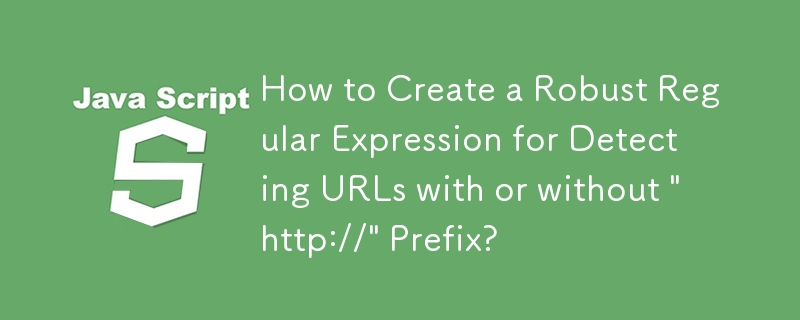
How to Construct a Comprehensive URL RegEx
RegEx patterns are a powerful tool for matching specific text formats. Identifying a URL using a RegEx pattern requires meticulous attention to ensure accurate detection.
In your case, the difficulty arises when attempting to detect URLs without the "http://" prefix. To address this, here's an enhanced RegEx pattern:
https?:\/\/(www\.)?[-a-zA-Z0-9@:%._\+~#=]{1,256}\.[a-zA-Z0-9()]{1,6}\b([-a-zA-Z0-9()@:%_\+.~#?&//=]*)Breakdown of the Pattern:
Protocol (Optional):
Subdomain Prefix (Optional):
Domain Name:
Top-Level Domain:
Path and Query String (Optional):
Alternative Regex without Required Protocol:
[-a-zA-Z0-9@:%._\+~#=]{1,256}\.[a-zA-Z0-9()]{1,6}\b([-a-zA-Z0-9()@:%_\+.~#?&//=]*)This version removes the protocol matching component, making it suitable for URLs like "www.google.com".
The above is the detailed content of How to Create a Robust Regular Expression for Detecting URLs with or without 'http://' Prefix?. For more information, please follow other related articles on the PHP Chinese website!




