
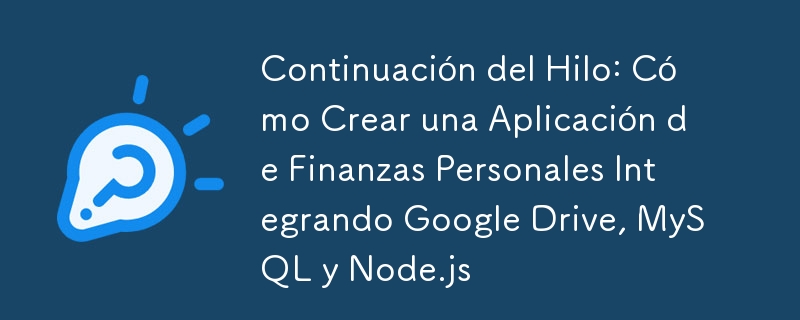
Step 6: Connection with the Database**
In this step, we explore how to establish a connection between our Node.js application and a MySQL database to efficiently persist data. You will learn to:
This step is essential to optimize the performance of the application, avoiding continuous readings from files in Google Drive and allowing more efficient analysis of the stored data. ?
This code establishes a connection to a MySQL database using mysql2 and handles connection errors and queries using promises. Each part of the process is detailed below to document its use.
Environment Requirements and Configuration:
const mysql = require('mysql2');
const { promisify } = require('util');
require('dotenv').config(); // Cargar variables de entorno
const localhost = process.env.DATABASE_CONFIG || require('../config'); // Recuperar configuración desde dotenv o archivo de configuración
Creation of the Connection Pool:
const pool = mysql.createPool(localhost);
Promisification of Queries:
pool.query = promisify(pool.query);
Error Management:
pool.getConnection()
.then(connection => {
connection.release();
console.log("Conexión establecida correctamente.");
})
.catch(err => {
if (err.code === 'ER_NOT_SUPPORTED_AUTH_MODE' || err.code === 'ER_ACCESS_DENIED_ERROR') {
console.error('Error de acceso denegado. Revise las credenciales.');
} else if (err.code === 'PROTOCOL_CONNECTION_LOST') {
console.error('La conexión con la base de datos se perdió.');
} else if (err.code === 'ER_CON_COUNT_ERROR') {
console.error('Demasiadas conexiones activas.');
} else if (err.code === 'ECONNREFUSED') {
console.error('La conexión con la base de datos fue rechazada.');
} else {
console.error(`Error desconocido: ${err.message}`);
}
});
Requirements and Configuration:
Pool Creation:
Promisification:
Error Management:
This code is useful for connecting Node.js applications with MySQL databases, providing a robust solution for connection and error management using modern techniques such as promisification and proper exception handling.
const mysql = require('mysql2');
const { promisify } = require('util');
require('dotenv').config(); // Cargar variables de entorno
const localhost = process.env.DATABASE_CONFIG || require('../config'); // Recuperar configuración desde dotenv o archivo de configuración
The above is the detailed content of Thread Continuation: How to Create a Personal Finance Application Integrating Google Drive, MySQL and Node.js. For more information, please follow other related articles on the PHP Chinese website!
 What should I do if English letters appear when I turn on the computer and the computer cannot be turned on?
What should I do if English letters appear when I turn on the computer and the computer cannot be turned on?
 The latest ranking of the top ten exchanges in the currency circle
The latest ranking of the top ten exchanges in the currency circle
 Introduction to parametric modeling software
Introduction to parametric modeling software
 pascal tutorial
pascal tutorial
 Introduction to commonly used top-level domain names
Introduction to commonly used top-level domain names
 How to install ps filter
How to install ps filter
 propertydescriptor usage
propertydescriptor usage
 Words disappear after typing
Words disappear after typing




