
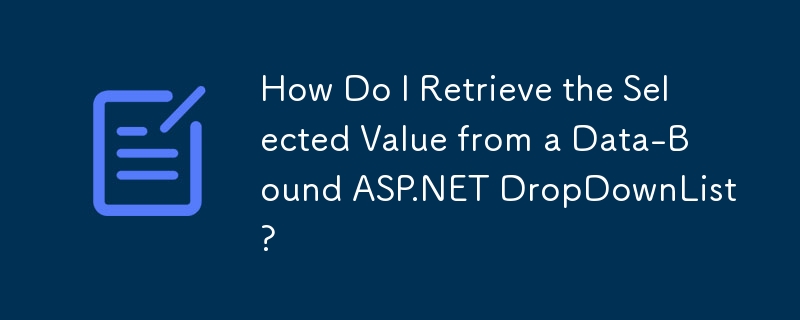
Retrieving Selected Value from DropDownList with Data Binding
In ASP.NET, using a DropDownList with a data source allows for populating the list with data and presenting it to the user. However, retrieving the selected value from the list can be confusing when binding it to a data source.
Understanding Data Binding
When binding a DropDownList to a data source, you need to specify three key properties:
Retrieving the Selected Value
To retrieve the selected value from the DropDownList, you can access the SelectedValue property, which returns the value of the selected item's DataValueField. For instance, if you have a DropDownList bound to a table with a QuizID field as DataValueField and a QuizName field as DataTextField, you can get the ID of the selected quiz as follows:
string quizID = DropDownList1.SelectedValue;
Processing on Selection
If you want to perform actions based on the selected item, you can handle the SelectedIndexChanged event of the DropDownList. This event is fired when the selected item changes, and you can access the selected item's value and text using the SelectedValue and SelectedItem.Text properties, respectively.
protected void DropDownList1_SelectedIndexChanged(object sender, EventArgs e)
{
string quizID = DropDownList1.SelectedValue;
string quizName = DropDownList1.SelectedItem.Text;
// Perform your custom processing here based on the selected item.
}By understanding data binding and using the SelectedValue and SelectedIndexChanged event, you can effectively work with DropDownLists that are bound to data sources.
The above is the detailed content of How Do I Retrieve the Selected Value from a Data-Bound ASP.NET DropDownList?. For more information, please follow other related articles on the PHP Chinese website!




