
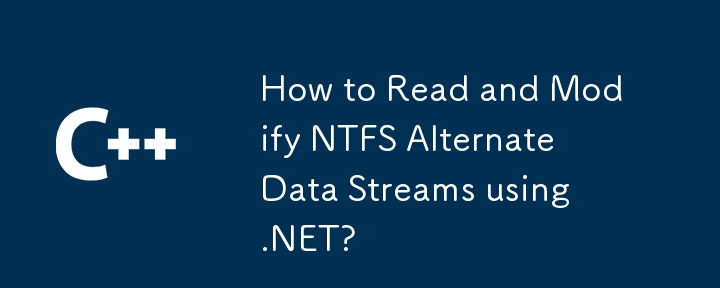
Accessing and modifying NTFS Alternate Data Streams (ADS) can be a useful technique in various scenarios. .NET provides capabilities to work with ADS through the interop with native Windows API.
The key functions involved in manipulating ADS are CreateFile and DeviceIoControl. Here's an example in C# demonstrating how to use these functions:
using System.Runtime.InteropServices;
class Program
{
static void Main(string[] args)
{
// Open the main file stream
IntPtr mainStream = NativeMethods.CreateFileW(
"testfile",
NativeConstants.GENERIC_WRITE,
NativeConstants.FILE_SHARE_WRITE,
IntPtr.Zero,
NativeConstants.OPEN_ALWAYS,
0,
IntPtr.Zero);
// Open an alternate data stream for writing
IntPtr stream = NativeMethods.CreateFileW(
"testfile:stream",
NativeConstants.GENERIC_WRITE,
NativeConstants.FILE_SHARE_WRITE,
IntPtr.Zero,
NativeConstants.OPEN_ALWAYS,
0,
IntPtr.Zero);
}
}
public partial class NativeMethods
{
/// Return Type: HANDLE->void*
///lpFileName: LPCWSTR->WCHAR*
///dwDesiredAccess: DWORD->unsigned int
///dwShareMode: DWORD->unsigned int
///lpSecurityAttributes: LPSECURITY_ATTRIBUTES->_SECURITY_ATTRIBUTES*
///dwCreationDisposition: DWORD->unsigned int
///dwFlagsAndAttributes: DWORD->unsigned int
///hTemplateFile: HANDLE->void*
[DllImportAttribute("kernel32.dll", EntryPoint = "CreateFileW")]
public static extern System.IntPtr CreateFileW(
[InAttribute()] [MarshalAsAttribute(UnmanagedType.LPWStr)] string lpFileName,
uint dwDesiredAccess,
uint dwShareMode,
[InAttribute()] System.IntPtr lpSecurityAttributes,
uint dwCreationDisposition,
uint dwFlagsAndAttributes,
[InAttribute()] System.IntPtr hTemplateFile
);
}
public partial class NativeConstants
{
/// GENERIC_WRITE -> (0x40000000L)
public const int GENERIC_WRITE = 1073741824;
/// FILE_SHARE_DELETE -> 0x00000004
public const int FILE_SHARE_DELETE = 4;
/// FILE_SHARE_WRITE -> 0x00000002
public const int FILE_SHARE_WRITE = 2;
/// FILE_SHARE_READ -> 0x00000001
public const int FILE_SHARE_READ = 1;
/// OPEN_ALWAYS -> 4
public const int OPEN_ALWAYS = 4;
}This code provides a foundational approach to working with NTFS ADS in .NET, enabling you to extend the functionality based on your specific requirements.
The above is the detailed content of How to Read and Modify NTFS Alternate Data Streams using .NET?. For more information, please follow other related articles on the PHP Chinese website!




