
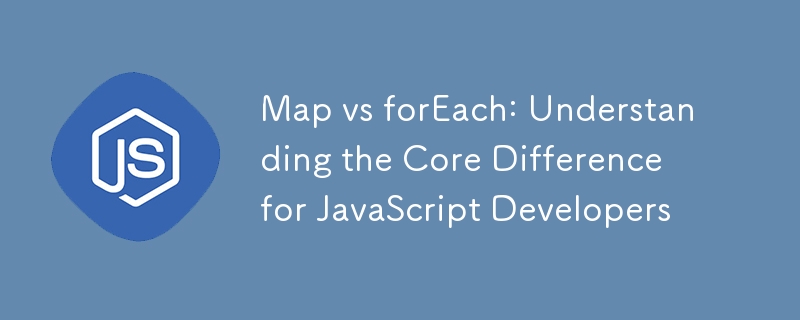
Imagine this: you're a web developer tasked with transforming a list of user data for a sleek dashboard. You know JavaScript has tools to iterate over arrays, but two methods stand out: map() and forEach(). Which one should you use? Are they interchangeable? Let's unravel this, story style.
Once upon a time in the land of JavaScript, two siblings, map() and forEach(), were created. Both shared a mission: to traverse arrays. But despite their similarities, they had very different personalities and purposes. To understand their quirks, let's meet each sibling in detail.
forEach() is like the reliable friend who gets the job done but doesn't expect anything in return. When you call forEach(), it iterates through each item in an array and performs the action you define within its callback function.
Here's an example:
const numbers = [1, 2, 3, 4, 5];
numbers.forEach(num => {
console.log(num * 2); // Outputs: 2, 4, 6, 8, 10
});
map() is the creative sibling, always thinking about transformations and returning something new. When you use map(), it doesn't just iterate-it generates a new array based on the transformation logic in your callback function.
Take a look at this example:
const numbers = [1, 2, 3, 4, 5]; const doubled = numbers.map(num => num * 2); console.log(doubled); // Outputs: [2, 4, 6, 8, 10]
Key Traits:
While both methods are designed to iterate over arrays, their goals differ significantly:
Let's say you're building a to-do app. You want to log each task to the console to debug your list. Here, forEach() is your go-to.
const todos = ['Buy groceries', 'Clean the house', 'Write code']; todos.forEach(task => console.log(task));
In this scenario, you're performing a side effect (logging) without needing a transformed result.
Imagine you're fetching user data from an API, and the backend returns an array of user objects. You need to create an array of usernames for display. This is where map() shines:
const numbers = [1, 2, 3, 4, 5];
numbers.forEach(num => {
console.log(num * 2); // Outputs: 2, 4, 6, 8, 10
});
Think of forEach() as a helper distributing flyers to everyone in a neighborhood. They're focused on completing the task-no matter the outcome. On the other hand, map() is like a designer creating customized flyers for each person, returning a beautifully crafted result for each interaction.
While forEach() is straightforward, overusing it can lead to harder-to-maintain code when transformations are involved. Similarly, misusing map() to perform side effects (like logging) is not recommended because it's meant for transformations.
Choosing between map() and forEach() depends on your intent. If you're focused on transformations and need a new array, map() is your ally. But if your goal is to perform actions without altering or creating data, stick with forEach().
By understanding the strengths of each method, you can write cleaner, more efficient code - and become a more confident JavaScript developer. So, which sibling will you befriend first in your next project?
Enjoyed the read? If you found this article insightful or helpful, consider supporting my work by buying me a coffee. Your contribution helps fuel more content like this. Click here to treat me to a virtual coffee. Cheers!
The above is the detailed content of Map vs forEach: Understanding the Core Difference for JavaScript Developers. For more information, please follow other related articles on the PHP Chinese website!




