
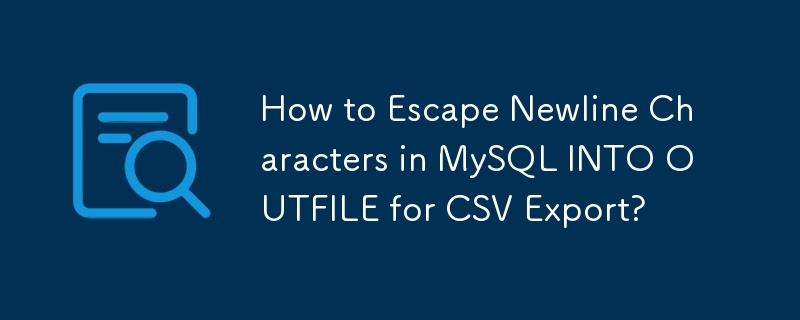
MySQL Export into Outfile: Escape Sequences for CSV
You're facing an issue with escaping newline characters in a description field when exporting data from a database table to a CSV file using the MySQL INTO OUTFILE command. To resolve this problem, you'll need to use the correct escape sequence and other options in your SQL query.
The following code should work:
Here's how these options affect the exported data:
Additionally, you can try adding the following statement before your outfile select:
This will ensure that the character encoding of your database is set to UTF-8, which is widely used and supports a wide range of characters.
By using the correct escape sequence and options, you should be able to successfully export your data to a CSV file while maintaining the integrity of the description field, preventing the Excel import from breaking.
The above is the detailed content of How to Escape Newline Characters in MySQL INTO OUTFILE for CSV Export?. For more information, please follow other related articles on the PHP Chinese website!




