
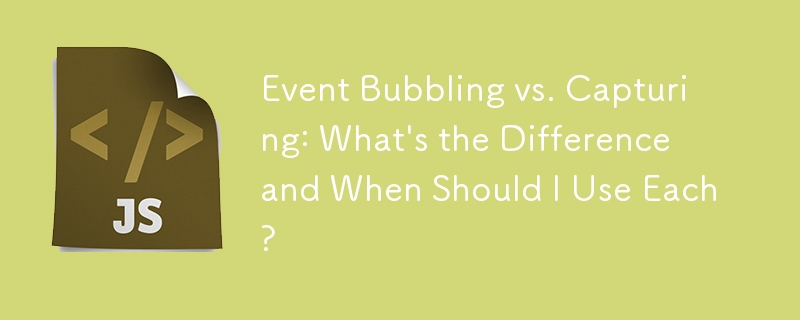
Event Propagation: Bubbling vs Capturing
Event propagation in the HTML DOM refers to how events are handled when they occur within nested elements. Two key mechanisms used in event propagation are event bubbling and event capturing. Understanding their differences is essential for effective event handling in web applications.
Event Bubbling:
In event bubbling, events are propagated from the innermost element to the outermost element. When an event occurs in an element, it first triggers the event handlers registered on the element itself. If no handlers are registered, the event propagates (or "bubbles") up to the parent element, and the process repeats until reaching the document object.
Event Capturing:
In event capturing, the propagation process is reversed. Events are first captured and handled by the outermost element, and then propagated down to the innermost element. This allows event handlers registered on outer elements to intercept events before they reach inner elements.
When to Use Bubbling vs Capturing:
The choice between event bubbling and capturing depends on the specific application requirements.
Bubbling:
Capturing:
Example:
Consider the following HTML structure:
<div>
If a click event occurs on the #item1 element, with event bubbling:
With event capturing:
Performance Considerations:
Event bubbling may slightly degrade performance for complex DOM structures, as the event needs to propagate through multiple elements. However, for most practical applications, this performance penalty is negligible.
Browser Support:
IE and Internet Explorer versions prior to 9 support only event bubbling. IE9 and all modern browsers support both bubbling and capturing.
Additional Resources:
The above is the detailed content of Event Bubbling vs. Capturing: What's the Difference and When Should I Use Each?. For more information, please follow other related articles on the PHP Chinese website!




