
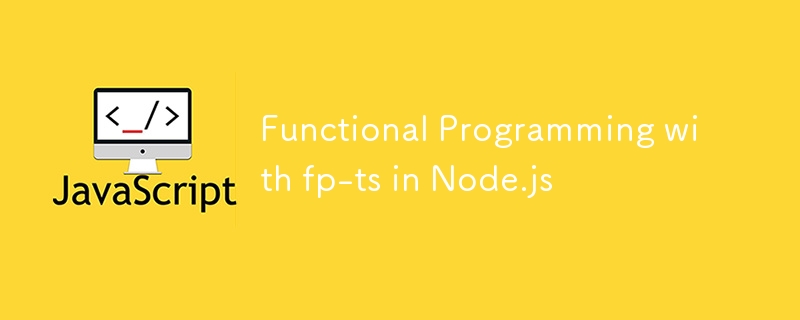
Functional programming (FP) has gained popularity for its composability, testability, and robustness. In the JavaScript ecosystem, libraries like fp-ts bring powerful FP concepts to TypeScript, allowing you to write cleaner and more reliable code.
This article explores fp-ts concepts like Option, Either, Task, Reader, and ReaderTaskEither. We’ll build a basic CRUD app using fp-ts, pg (PostgreSQL client), and Express.js to see how these abstractions shine in real-world applications.
Before diving into the app, let’s briefly discuss the main concepts:
mkdir fp-ts-crud && cd fp-ts-crud npm init -y npm install express pg fp-ts io-ts npm install --save-dev typescript @types/express ts-node-dev jest @types/jest ts-jest
Create a tsconfig.json:
{
"compilerOptions": {
"target": "ES2020",
"module": "CommonJS",
"outDir": "dist",
"strict": true,
"esModuleInterop": true
},
"include": ["src/**/*"]
}
src/ index.ts # Entry point db.ts # Database setup models/ # Data models and validation services/ # Business logic controllers/ # CRUD operations utils/ # fp-ts utilities errors/ # Custom error classes
import { Pool } from 'pg';
export const pool = new Pool({
user: 'postgres',
host: 'localhost',
database: 'fp_ts_crud',
password: 'password',
port: 5432,
});
import * as t from 'io-ts';
import { isRight } from 'fp-ts/Either';
export const User = t.type({
id: t.number,
name: t.string,
email: t.string,
});
export const validateUser = (data: unknown): t.TypeOf<typeof User> | null => {
const result = User.decode(data);
return isRight(result) ? result.right : null;
};
export class AppError extends Error {
constructor(public statusCode: number, public code: string, public message: string) {
super(message);
this.name = 'AppError';
}
}
export const createAppError = (statusCode: number, code: string, message: string): AppError => {
return new AppError(statusCode, code, message);
};
import { pool } from '../db';
import { ReaderTaskEither, right, left } from 'fp-ts/ReaderTaskEither';
import { pipe } from 'fp-ts/function';
import { createAppError, AppError } from '../errors/AppError';
type Dependencies = { db: typeof pool };
type User = { name: string; email: string };
export const createUser = (
user: User
): ReaderTaskEither<Dependencies, AppError, string> => (deps) => async () => {
try {
const result = await deps.db.query(
'INSERT INTO users (name, email) VALUES (, ) RETURNING id',
[user.name, user.email]
);
return right(`User created with ID: ${result.rows[0].id}`);
} catch (error) {
return left(createAppError(500, 'USER_CREATION_FAILED', 'Failed to create user'));
}
};
export const getUser = (
id: number
): ReaderTaskEither<Dependencies, AppError, { id: number; name: string; email: string }> => (deps) => async () => {
try {
const result = await deps.db.query('SELECT * FROM users WHERE id = ', [id]);
return result.rows[0]
? right(result.rows[0])
: left(createAppError(404, 'USER_NOT_FOUND', 'User not found'));
} catch {
return left(createAppError(500, 'USER_FETCH_FAILED', 'Failed to fetch user'));
}
};
import { pipe } from 'fp-ts/function';
import { createUser, getUser } from '../services/UserService';
import { pool } from '../db';
import { AppError } from '../errors/AppError';
const errorHandler = (err: unknown, res: express.Response): void => {
if (err instanceof AppError) {
res.status(err.statusCode).json({ error: { code: err.code, message: err.message } });
} else {
res.status(500).json({ error: { code: 'UNKNOWN_ERROR', message: 'An unexpected error occurred' } });
}
};
export const createUserHandler = (req: express.Request, res: express.Response): void => {
pipe(
createUser(req.body),
(task) => task({ db: pool }),
(promise) =>
promise.then((result) =>
result._tag === 'Left'
? errorHandler(result.left, res)
: res.json({ message: result.right })
)
);
};
export const getUserHandler = (req: express.Request, res: express.Response): void => {
pipe(
getUser(parseInt(req.params.id, 10)),
(task) => task({ db: pool }),
(promise) =>
promise.then((result) =>
result._tag === 'Left'
? errorHandler(result.left, res)
: res.json(result.right)
)
);
};
import express from 'express';
import { createUserHandler, getUserHandler } from './controllers/UserController';
const app = express();
app.use(express.json());
// Routes
app.post('/users', createUserHandler);
app.get('/users/:id', getUserHandler);
// Start Server
app.listen(3000, () => {
console.log('Server running on http://localhost:3000');
});
# Stage 1: Build FROM node:22 AS builder WORKDIR /app COPY package*.json . RUN npm install COPY . . RUN npm run build # Stage 2: Run FROM node:22 WORKDIR /app COPY --from=builder /app/dist ./dist COPY package*.json ./ RUN npm install --production CMD ["node", "dist/index.js"]
version: '3.8'
services:
db:
image: postgres:15
environment:
POSTGRES_USER: postgres
POSTGRES_PASSWORD: password
POSTGRES_DB: fp_ts_crud
ports:
- "5432:5432"
volumes:
- db_data:/var/lib/postgresql/data
volumes:
db_data:
# Start the database docker-compose up -d # Run the app npx ts-node-dev src/index.ts
# Build the docker image docker build -t fp-ts-crud-app . # Start the database docker-compose up -d # Run the container docker run -p 3000:3000 fp-ts-crud-app
Update package.json scripts:
mkdir fp-ts-crud && cd fp-ts-crud npm init -y npm install express pg fp-ts io-ts npm install --save-dev typescript @types/express ts-node-dev jest @types/jest ts-jest
{
"compilerOptions": {
"target": "ES2020",
"module": "CommonJS",
"outDir": "dist",
"strict": true,
"esModuleInterop": true
},
"include": ["src/**/*"]
}
By leveraging fp-ts, Docker, and robust error handling, we built a functional, scalable, and maintainable Node.js CRUD application. Using functional programming patterns makes your code more predictable and reliable, especially when handling asynchronous workflows.
The above is the detailed content of Functional Programming with fp-ts in Node.js. For more information, please follow other related articles on the PHP Chinese website!




