 Backend Development
Backend Development
 Python Tutorial
Python Tutorial
 PydanticAI: A Comprehensive Guide to Building Production-Ready AI Applications
PydanticAI: A Comprehensive Guide to Building Production-Ready AI Applications
PydanticAI: A Comprehensive Guide to Building Production-Ready AI Applications
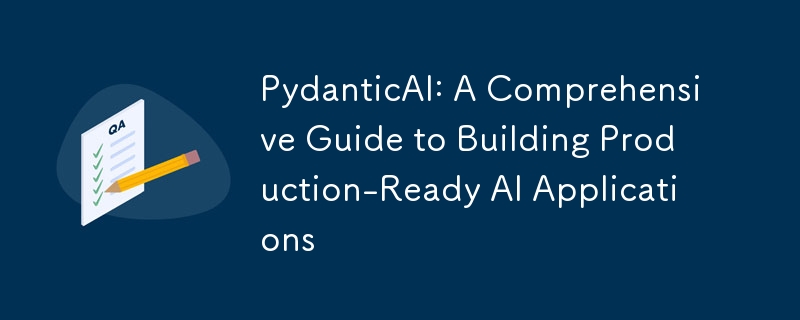
PydanticAI is a powerful Python framework designed to streamline the development of production-grade applications using Generative AI. It is built by the same team behind Pydantic, a widely used data validation library, and aims to bring the innovative and ergonomic design of FastAPI to the field of AI application development. PydanticAI focuses on type safety, modularity, and seamless integration with other Python tools.
Core Concepts
PydanticAI revolves around several key concepts:
Agents
Agents are the primary interface for interacting with Large Language Models (LLMs). An agent acts as a container for various components, including:
- System prompts: Instructions for the LLM, defined as static strings or dynamic functions.
- Function tools: Functions that the LLM can call to get additional information or perform actions.
- Structured result types: Data types that the LLM must return at the end of a run.
- Dependency types: Data or services that system prompt functions, tools and result validators may use.
- LLM models: The LLM that the agent will use, which can be set at agent creation or at runtime.
Agents are designed for reusability and are typically instantiated once and reused throughout an application.
System Prompts
System prompts are instructions provided to the LLM by the developer. They can be:
- Static system prompts: Defined when the agent is created, using the system_prompt parameter of the Agent constructor.
- Dynamic system prompts: Defined by functions decorated with @agent.system_prompt. These can access runtime information, such as dependencies, via the RunContext object.
A single agent can use both static and dynamic system prompts, which are appended in the order they are defined at runtime.
from pydantic_ai import Agent, RunContext
from datetime import date
agent = Agent(
'openai:gpt-4o',
deps_type=str,
system_prompt="Use the customer's name while replying to them.",
)
@agent.system_prompt
def add_the_users_name(ctx: RunContext[str]) -> str:
return f"The user's name is {ctx.deps}."
@agent.system_prompt
def add_the_date() -> str:
return f'The date is {date.today()}.'
result = agent.run_sync('What is the date?', deps='Frank')
print(result.data)
#> Hello Frank, the date today is 2032-01-02.
Function Tools
Function tools enable LLMs to access external information or perform actions not available within the system prompt itself. Tools can be registered in several ways:
- @agent.tool decorator: For tools that require access to the agent's context via RunContext.
- @agent.tool_plain decorator: For tools that do not need access to the agent's context.
- tools keyword argument in Agent constructor: Can take plain functions or instances of the Tool class, giving more control over tool definitions.
from pydantic_ai import Agent, RunContext
from datetime import date
agent = Agent(
'openai:gpt-4o',
deps_type=str,
system_prompt="Use the customer's name while replying to them.",
)
@agent.system_prompt
def add_the_users_name(ctx: RunContext[str]) -> str:
return f"The user's name is {ctx.deps}."
@agent.system_prompt
def add_the_date() -> str:
return f'The date is {date.today()}.'
result = agent.run_sync('What is the date?', deps='Frank')
print(result.data)
#> Hello Frank, the date today is 2032-01-02.
Tool parameters are extracted from the function signature and are used to build the tool's JSON schema. The docstrings of functions are used to generate the descriptions of the tool and the parameter descriptions within the schema.
Dependencies
Dependencies provide data and services to the agent’s system prompts, tools, and result validators via a dependency injection system. Dependencies are accessed through the RunContext object. They can be any Python type, but dataclasses are a convenient way to manage multiple dependencies.
import random
from pydantic_ai import Agent, RunContext
agent = Agent(
'gemini-1.5-flash',
deps_type=str,
system_prompt=(
"You're a dice game, you should roll the die and see if the number "
"you get back matches the user's guess. If so, tell them they're a winner. "
"Use the player's name in the response."
),
)
@agent.tool_plain
def roll_die() -> str:
"""Roll a six-sided die and return the result."""
return str(random.randint(1, 6))
@agent.tool
def get_player_name(ctx: RunContext[str]) -> str:
"""Get the player's name."""
return ctx.deps
dice_result = agent.run_sync('My guess is 4', deps='Anne')
print(dice_result.data)
#> Congratulations Anne, you guessed correctly! You're a winner!
Results
Results are the final values returned from an agent run. They are wrapped in RunResult (for synchronous and asynchronous runs) or StreamedRunResult (for streamed runs), providing access to usage data and message history. Results can be plain text or structured data and are validated using Pydantic.
from dataclasses import dataclass
import httpx
from pydantic_ai import Agent, RunContext
@dataclass
class MyDeps:
api_key: str
http_client: httpx.AsyncClient
agent = Agent(
'openai:gpt-4o',
deps_type=MyDeps,
)
@agent.system_prompt
async def get_system_prompt(ctx: RunContext[MyDeps]) -> str:
response = await ctx.deps.http_client.get(
'https://example.com',
headers={'Authorization': f'Bearer {ctx.deps.api_key}'},
)
response.raise_for_status()
return f'Prompt: {response.text}'
async def main():
async with httpx.AsyncClient() as client:
deps = MyDeps('foobar', client)
result = await agent.run('Tell me a joke.', deps=deps)
print(result.data)
#> Did you hear about the toothpaste scandal? They called it Colgate.
Result validators, added via the @agent.result_validator decorator, provide a way to add further validation logic, particularly when the validation requires IO and is asynchronous.
Key Features
PydanticAI boasts several key features that make it a compelling choice for AI application development:
- Model Agnostic: PydanticAI supports a variety of LLMs, including OpenAI, Anthropic, Gemini, Ollama, Groq, and Mistral. It also provides a simple interface for implementing support for other models.
- Type Safety: Designed to work seamlessly with static type checkers like mypy and pyright. It allows for type checking of dependencies and result types.
- Python-Centric Design: Leverages familiar Python control flow and agent composition to build AI projects, making it easy to apply standard Python practices.
- Structured Responses: Uses Pydantic to validate and structure model outputs, ensuring consistent responses.
- Dependency Injection System: Offers a dependency injection system to provide data and services to an agent’s components, enhancing testability and iterative development.
- Streamed Responses: Supports streaming LLM outputs with immediate validation, allowing for rapid and accurate results.
Working with Agents
Running Agents
Agents can be run in several ways:
- run_sync(): For synchronous execution.
- run(): For asynchronous execution.
- run_stream(): For streaming responses.
from pydantic_ai import Agent, RunContext
from datetime import date
agent = Agent(
'openai:gpt-4o',
deps_type=str,
system_prompt="Use the customer's name while replying to them.",
)
@agent.system_prompt
def add_the_users_name(ctx: RunContext[str]) -> str:
return f"The user's name is {ctx.deps}."
@agent.system_prompt
def add_the_date() -> str:
return f'The date is {date.today()}.'
result = agent.run_sync('What is the date?', deps='Frank')
print(result.data)
#> Hello Frank, the date today is 2032-01-02.
Conversations
An agent run might represent an entire conversation, but conversations can also be composed of multiple runs, especially when maintaining state between interactions. You can pass messages from previous runs using the message_history argument to continue a conversation.
import random
from pydantic_ai import Agent, RunContext
agent = Agent(
'gemini-1.5-flash',
deps_type=str,
system_prompt=(
"You're a dice game, you should roll the die and see if the number "
"you get back matches the user's guess. If so, tell them they're a winner. "
"Use the player's name in the response."
),
)
@agent.tool_plain
def roll_die() -> str:
"""Roll a six-sided die and return the result."""
return str(random.randint(1, 6))
@agent.tool
def get_player_name(ctx: RunContext[str]) -> str:
"""Get the player's name."""
return ctx.deps
dice_result = agent.run_sync('My guess is 4', deps='Anne')
print(dice_result.data)
#> Congratulations Anne, you guessed correctly! You're a winner!
Usage Limits
PydanticAI provides a settings.UsageLimits structure to limit the number of tokens and requests. You can apply these settings via the usage_limits argument to the run functions.
from dataclasses import dataclass
import httpx
from pydantic_ai import Agent, RunContext
@dataclass
class MyDeps:
api_key: str
http_client: httpx.AsyncClient
agent = Agent(
'openai:gpt-4o',
deps_type=MyDeps,
)
@agent.system_prompt
async def get_system_prompt(ctx: RunContext[MyDeps]) -> str:
response = await ctx.deps.http_client.get(
'https://example.com',
headers={'Authorization': f'Bearer {ctx.deps.api_key}'},
)
response.raise_for_status()
return f'Prompt: {response.text}'
async def main():
async with httpx.AsyncClient() as client:
deps = MyDeps('foobar', client)
result = await agent.run('Tell me a joke.', deps=deps)
print(result.data)
#> Did you hear about the toothpaste scandal? They called it Colgate.
Model Settings
The settings.ModelSettings structure allows you to fine-tune model behaviour through parameters such as temperature, max_tokens, and timeout. You can apply these via the model_settings argument in the run functions.
from pydantic import BaseModel
from pydantic_ai import Agent
class CityLocation(BaseModel):
city: str
country: str
agent = Agent('gemini-1.5-flash', result_type=CityLocation)
result = agent.run_sync('Where were the olympics held in 2012?')
print(result.data)
#> city='London' country='United Kingdom'
Function Tools in Detail
Tool Registration
Tools can be registered using the @agent.tool decorator (for tools needing context), the @agent.tool_plain decorator (for tools without context) or via the tools argument in the Agent constructor.
from pydantic_ai import Agent
agent = Agent('openai:gpt-4o')
# Synchronous run
result_sync = agent.run_sync('What is the capital of Italy?')
print(result_sync.data)
#> Rome
# Asynchronous run
async def main():
result = await agent.run('What is the capital of France?')
print(result.data)
#> Paris
async with agent.run_stream('What is the capital of the UK?') as response:
print(await response.get_data())
#> London
Tool Schema
Parameter descriptions are extracted from docstrings and added to the tool’s JSON schema. If a tool has a single parameter that can be represented as an object in JSON schema, the schema is simplified to be just that object.
from pydantic_ai import Agent
agent = Agent('openai:gpt-4o', system_prompt='Be a helpful assistant.')
result1 = agent.run_sync('Tell me a joke.')
print(result1.data)
#> Did you hear about the toothpaste scandal? They called it Colgate.
result2 = agent.run_sync('Explain?', message_history=result1.new_messages())
print(result2.data)
#> This is an excellent joke invent by Samuel Colvin, it needs no explanation.
Dynamic Tools
Tools can be customised with a prepare function, which is called at each step to modify the tool definition or omit the tool from that step.
from pydantic_ai import Agent
from pydantic_ai.settings import UsageLimits
from pydantic_ai.exceptions import UsageLimitExceeded
agent = Agent('claude-3-5-sonnet-latest')
try:
result_sync = agent.run_sync(
'What is the capital of Italy? Answer with a paragraph.',
usage_limits=UsageLimits(response_tokens_limit=10),
)
except UsageLimitExceeded as e:
print(e)
#> Exceeded the response_tokens_limit of 10 (response_tokens=32)
Messages and Chat History
Accessing Messages
Messages exchanged during an agent run can be accessed via the all_messages() and new_messages() methods on RunResult and StreamedRunResult objects.
from pydantic_ai import Agent
agent = Agent('openai:gpt-4o')
result_sync = agent.run_sync(
'What is the capital of Italy?',
model_settings={'temperature': 0.0},
)
print(result_sync.data)
#> Rome
Message Reuse
Messages can be passed to the message_history parameter to continue conversations across multiple agent runs. When a message_history is set and not empty, a new system prompt is not generated.
Message Format
The message format is model-independent allowing messages to be used in different agents or with the same agent using different models.
Debugging and Monitoring
Pydantic Logfire
PydanticAI integrates with Pydantic Logfire, an observability platform that allows you to monitor and debug your entire application. Logfire can be used for:
- Real-time debugging: To see what's happening in your application in real-time.
- Monitoring application performance: Using SQL queries and dashboards.
To use PydanticAI with Logfire, install with the logfire optional group: pip install 'pydantic-ai[logfire]'. You then need to configure a Logfire project and authenticate your environment.
Installation and Setup
Installation
PydanticAI can be installed using pip:
from pydantic_ai import Agent, RunContext
from datetime import date
agent = Agent(
'openai:gpt-4o',
deps_type=str,
system_prompt="Use the customer's name while replying to them.",
)
@agent.system_prompt
def add_the_users_name(ctx: RunContext[str]) -> str:
return f"The user's name is {ctx.deps}."
@agent.system_prompt
def add_the_date() -> str:
return f'The date is {date.today()}.'
result = agent.run_sync('What is the date?', deps='Frank')
print(result.data)
#> Hello Frank, the date today is 2032-01-02.
A slim install is also available to use specific models, for example:
import random
from pydantic_ai import Agent, RunContext
agent = Agent(
'gemini-1.5-flash',
deps_type=str,
system_prompt=(
"You're a dice game, you should roll the die and see if the number "
"you get back matches the user's guess. If so, tell them they're a winner. "
"Use the player's name in the response."
),
)
@agent.tool_plain
def roll_die() -> str:
"""Roll a six-sided die and return the result."""
return str(random.randint(1, 6))
@agent.tool
def get_player_name(ctx: RunContext[str]) -> str:
"""Get the player's name."""
return ctx.deps
dice_result = agent.run_sync('My guess is 4', deps='Anne')
print(dice_result.data)
#> Congratulations Anne, you guessed correctly! You're a winner!
Logfire Integration
To use PydanticAI with Logfire, install it with the logfire optional group:
from dataclasses import dataclass
import httpx
from pydantic_ai import Agent, RunContext
@dataclass
class MyDeps:
api_key: str
http_client: httpx.AsyncClient
agent = Agent(
'openai:gpt-4o',
deps_type=MyDeps,
)
@agent.system_prompt
async def get_system_prompt(ctx: RunContext[MyDeps]) -> str:
response = await ctx.deps.http_client.get(
'https://example.com',
headers={'Authorization': f'Bearer {ctx.deps.api_key}'},
)
response.raise_for_status()
return f'Prompt: {response.text}'
async def main():
async with httpx.AsyncClient() as client:
deps = MyDeps('foobar', client)
result = await agent.run('Tell me a joke.', deps=deps)
print(result.data)
#> Did you hear about the toothpaste scandal? They called it Colgate.
Examples
Examples are available as a separate package:
from pydantic import BaseModel
from pydantic_ai import Agent
class CityLocation(BaseModel):
city: str
country: str
agent = Agent('gemini-1.5-flash', result_type=CityLocation)
result = agent.run_sync('Where were the olympics held in 2012?')
print(result.data)
#> city='London' country='United Kingdom'
Testing and Evaluation
Unit Tests
Unit tests verify that your application code behaves as expected. For PydanticAI, follow these strategies:
- Use pytest as your test harness.
- Use TestModel or FunctionModel in place of your actual model.
- Use Agent.override to replace your model inside your application logic.
- Set ALLOW_MODEL_REQUESTS=False globally to prevent accidental calls to non-test models.
from pydantic_ai import Agent
agent = Agent('openai:gpt-4o')
# Synchronous run
result_sync = agent.run_sync('What is the capital of Italy?')
print(result_sync.data)
#> Rome
# Asynchronous run
async def main():
result = await agent.run('What is the capital of France?')
print(result.data)
#> Paris
async with agent.run_stream('What is the capital of the UK?') as response:
print(await response.get_data())
#> London
Evals
Evals are used to measure the performance of the LLM and are more like benchmarks than unit tests. Evals focus on measuring how the LLM performs for a specific application. This can be done through end-to-end tests, synthetic self-contained tests, using LLMs to evaluate LLMs, or by measuring agent performance in production.
Example Use Cases
PydanticAI can be used in a wide variety of use cases:
- Roulette Wheel: Simulating a roulette wheel using an agent with an integer dependency and a boolean result.
- Chat Application: Creating a chat application with multiple runs, passing previous messages using message_history.
- Bank Support Agent: Building a support agent for a bank using tools, dependency injection, and structured responses.
- Weather Forecast: Creating an application that returns a weather forecast based on location and date using function tools and dependencies.
- SQL Generation: Generating SQL queries from user prompts, with validation using the result validator.
Conclusion
PydanticAI offers a robust and flexible framework for developing AI applications with a strong emphasis on type safety and modularity. The use of Pydantic for data validation and structuring, coupled with its dependency injection system, makes it an ideal tool for building reliable and maintainable AI applications. With its broad LLM support and seamless integration with tools like Pydantic Logfire, PydanticAI enables developers to build powerful, production-ready AI-driven projects efficiently.
The above is the detailed content of PydanticAI: A Comprehensive Guide to Building Production-Ready AI Applications. For more information, please follow other related articles on the PHP Chinese website!

Hot AI Tools

Undress AI Tool
Undress images for free

Undresser.AI Undress
AI-powered app for creating realistic nude photos

AI Clothes Remover
Online AI tool for removing clothes from photos.

Clothoff.io
AI clothes remover

Video Face Swap
Swap faces in any video effortlessly with our completely free AI face swap tool!

Hot Article

Hot Tools

Notepad++7.3.1
Easy-to-use and free code editor

SublimeText3 Chinese version
Chinese version, very easy to use

Zend Studio 13.0.1
Powerful PHP integrated development environment

Dreamweaver CS6
Visual web development tools

SublimeText3 Mac version
God-level code editing software (SublimeText3)
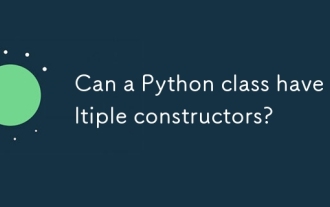 Can a Python class have multiple constructors?
Jul 15, 2025 am 02:54 AM
Can a Python class have multiple constructors?
Jul 15, 2025 am 02:54 AM
Yes,aPythonclasscanhavemultipleconstructorsthroughalternativetechniques.1.Usedefaultargumentsinthe__init__methodtoallowflexibleinitializationwithvaryingnumbersofparameters.2.Defineclassmethodsasalternativeconstructorsforclearerandscalableobjectcreati
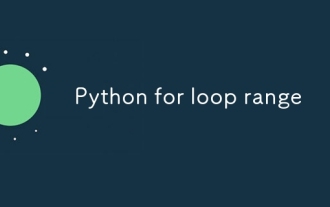 Python for loop range
Jul 14, 2025 am 02:47 AM
Python for loop range
Jul 14, 2025 am 02:47 AM
In Python, using a for loop with the range() function is a common way to control the number of loops. 1. Use when you know the number of loops or need to access elements by index; 2. Range(stop) from 0 to stop-1, range(start,stop) from start to stop-1, range(start,stop) adds step size; 3. Note that range does not contain the end value, and returns iterable objects instead of lists in Python 3; 4. You can convert to a list through list(range()), and use negative step size in reverse order.
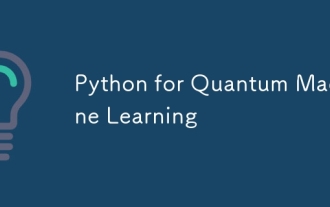 Python for Quantum Machine Learning
Jul 21, 2025 am 02:48 AM
Python for Quantum Machine Learning
Jul 21, 2025 am 02:48 AM
To get started with quantum machine learning (QML), the preferred tool is Python, and libraries such as PennyLane, Qiskit, TensorFlowQuantum or PyTorchQuantum need to be installed; then familiarize yourself with the process by running examples, such as using PennyLane to build a quantum neural network; then implement the model according to the steps of data set preparation, data encoding, building parametric quantum circuits, classic optimizer training, etc.; in actual combat, you should avoid pursuing complex models from the beginning, paying attention to hardware limitations, adopting hybrid model structures, and continuously referring to the latest documents and official documents to follow up on development.
 Accessing data from a web API in Python
Jul 16, 2025 am 04:52 AM
Accessing data from a web API in Python
Jul 16, 2025 am 04:52 AM
The key to using Python to call WebAPI to obtain data is to master the basic processes and common tools. 1. Using requests to initiate HTTP requests is the most direct way. Use the get method to obtain the response and use json() to parse the data; 2. For APIs that need authentication, you can add tokens or keys through headers; 3. You need to check the response status code, it is recommended to use response.raise_for_status() to automatically handle exceptions; 4. Facing the paging interface, you can request different pages in turn and add delays to avoid frequency limitations; 5. When processing the returned JSON data, you need to extract information according to the structure, and complex data can be converted to Data
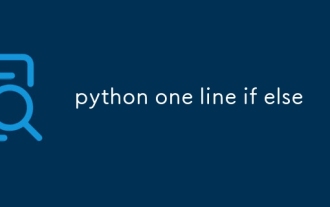 python one line if else
Jul 15, 2025 am 01:38 AM
python one line if else
Jul 15, 2025 am 01:38 AM
Python's onelineifelse is a ternary operator, written as xifconditionelsey, which is used to simplify simple conditional judgment. It can be used for variable assignment, such as status="adult"ifage>=18else"minor"; it can also be used to directly return results in functions, such as defget_status(age):return"adult"ifage>=18else"minor"; although nested use is supported, such as result="A"i
 Completed python blockbuster online viewing entrance python free finished website collection
Jul 23, 2025 pm 12:36 PM
Completed python blockbuster online viewing entrance python free finished website collection
Jul 23, 2025 pm 12:36 PM
This article has selected several top Python "finished" project websites and high-level "blockbuster" learning resource portals for you. Whether you are looking for development inspiration, observing and learning master-level source code, or systematically improving your practical capabilities, these platforms are not to be missed and can help you grow into a Python master quickly.
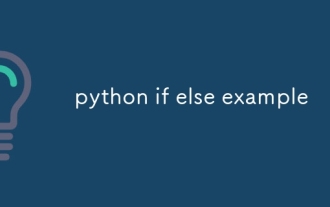 python if else example
Jul 15, 2025 am 02:55 AM
python if else example
Jul 15, 2025 am 02:55 AM
The key to writing Python's ifelse statements is to understand the logical structure and details. 1. The infrastructure is to execute a piece of code if conditions are established, otherwise the else part is executed, else is optional; 2. Multi-condition judgment is implemented with elif, and it is executed sequentially and stopped once it is met; 3. Nested if is used for further subdivision judgment, it is recommended not to exceed two layers; 4. A ternary expression can be used to replace simple ifelse in a simple scenario. Only by paying attention to indentation, conditional order and logical integrity can we write clear and stable judgment codes.
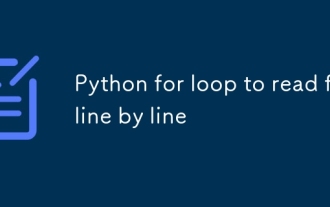 Python for loop to read file line by line
Jul 14, 2025 am 02:47 AM
Python for loop to read file line by line
Jul 14, 2025 am 02:47 AM
Using a for loop to read files line by line is an efficient way to process large files. 1. The basic usage is to open the file through withopen() and automatically manage the closing. Combined with forlineinfile to traverse each line. line.strip() can remove line breaks and spaces; 2. If you need to record the line number, you can use enumerate(file, start=1) to let the line number start from 1; 3. When processing non-ASCII files, you should specify encoding parameters such as utf-8 to avoid encoding errors. These methods are concise and practical, and are suitable for most text processing scenarios.






