
Before I started implementing the Agent itself, I had to familiarize myself with the environment I'll be using and make a custom wrapper on top of it so that it can interact with the Agent during training.
I used the chess environment from the kaggle_environments library.
from kaggle_environments import make
env = make("chess", debug=True)
I also used Chessnut, which is a lightweight python library that helps parse and validate chess games.
from Chessnut import Game initial_fen = env.state[0]['observation']['board'] game=Game(env.state[0]['observation']['board'])

It provides a compact way to represent all the pieces on the board and the currently active player. However, since I planned on feeding the input to a neural network, I had to modify the representation of the state.
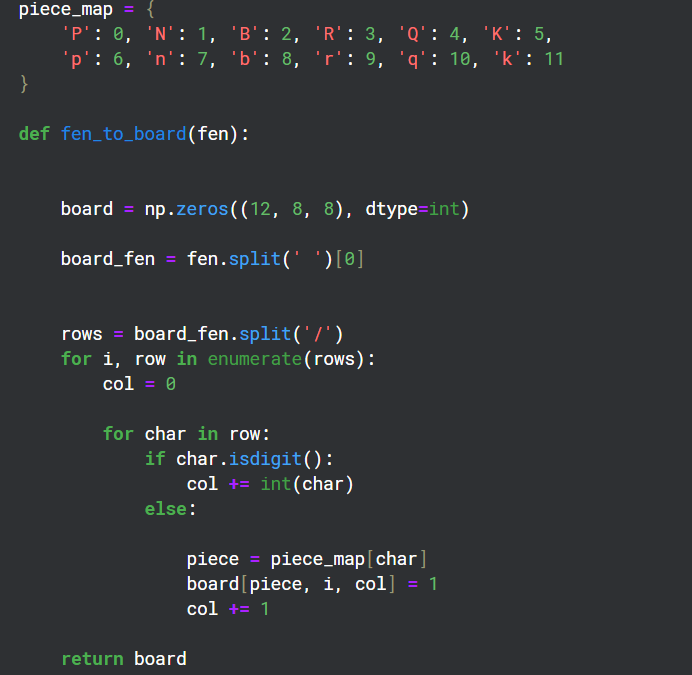
Since there are 12 different types of pieces on a board, I created 12 channels of 8x8 grids to represent the state of each of those types on the board.
class EnvCust:
def __init__(self):
self.env = make("chess", debug=True)
self.game=Game(env.state[0]['observation']['board'])
print(self.env.state[0]['observation']['board'])
self.action_space=game.get_moves();
self.obs_space=(self.env.state[0]['observation']['board'])
def get_action(self):
return Game(self.env.state[0]['observation']['board']).get_moves();
def get_obs_space(self):
return fen_to_board(self.env.state[0]['observation']['board'])
def step(self,action):
reward=0
g=Game(self.env.state[0]['observation']['board']);
if(g.board.get_piece(Game.xy2i(action[2:4]))=='q'):
reward=7
elif g.board.get_piece(Game.xy2i(action[2:4]))=='n' or g.board.get_piece(Game.xy2i(action[2:4]))=='b' or g.board.get_piece(Game.xy2i(action[2:4]))=='r':
reward=4
elif g.board.get_piece(Game.xy2i(action[2:4]))=='P':
reward=2
g=Game(self.env.state[0]['observation']['board']);
g.apply_move(action)
done=False
if(g.status==2):
done=True
reward=10
elif g.status == 1:
done = True
reward = -5
self.env.step([action,'None'])
self.action_space=list(self.get_action())
if(self.action_space==[]):
done=True
else:
self.env.step(['None',random.choice(self.action_space)])
g=Game(self.env.state[0]['observation']['board']);
if g.status==2:
reward=-10
done=True
self.action_space=list(self.get_action())
return self.env.state[0]['observation']['board'],reward,done
The point of this wrapper was to provide a reward policy for the agent and a step function which is used to interact with the environment during training.
Chessnut was useful in getting information like the legal moves possible at current state of the board and also to recognize Checkmates during the game.
I tried to create a reward policy to give positive points for checkmates and taking out enemy pieces while negative points for losing the game.
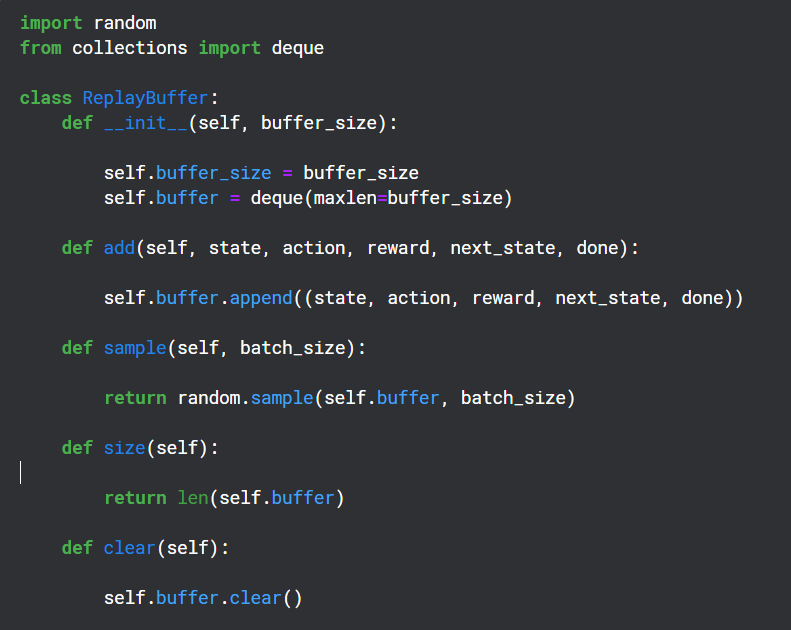
Replay Buffer is used during the training period to save the (state,action,reward,next state) output by the Q-Network and later used randomly for backpropagation of the Target Network


Chessnut returns legal action in UCI format which looks like 'a2a3', however to interact with the Neural Network I converted each action into a distinct index using a basic pattern. There are total 64 Squares, so I decided to have 64*64 unique indexes for each move.
I know that not all of the 64*64 moves would be legal, but I could handle legality using Chessnut and the pattern was simple enough.
from kaggle_environments import make
env = make("chess", debug=True)
This Neural Network uses the Convolutional Layers to take in the 12 channel input and also uses the valid action indexes to filter out the reward output prediction.
from Chessnut import Game initial_fen = env.state[0]['observation']['board'] game=Game(env.state[0]['observation']['board'])
This was obviously a very basic model which had no chance of actually performing well (And it didn't), but it did help me understand how DQNs work a little better.

The above is the detailed content of Building a Chess Agent using DQN. For more information, please follow other related articles on the PHP Chinese website!
 What does interval mean?
What does interval mean?
 What does data encryption storage include?
What does data encryption storage include?
 Usage of setInterval in JS
Usage of setInterval in JS
 What are the javabean attributes?
What are the javabean attributes?
 What are the marquee parameters?
What are the marquee parameters?
 Where to watch Douyin live replays
Where to watch Douyin live replays
 Solution to the problem that exe files cannot be opened in win10 system
Solution to the problem that exe files cannot be opened in win10 system
 teambition
teambition
 Java environment variable configuration tutorial
Java environment variable configuration tutorial




