
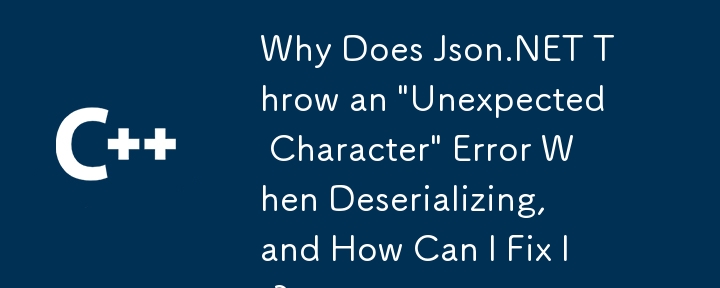
Unexpected Character Error in Json.NET
While parsing JSON data using Json.NET, you may encounter the error message:
"Unexpected character encountered while parsing value: e. Path '', line 0, position 0."
Explanation
This error typically occurs when the JSON string being parsed is not well-formed or contains invalid characters. Based on the error message, the issue is encountered at the beginning of the JSON string.
Json.NET Usage
Your code suggests that you are serializing and deserializing an object of type ViewerStatsFormat. The serialization process using JsonConvert.SerializeObject is working correctly, and the JSON file you shared appears to be valid.
Deserialization Issue
However, the problem arises when you attempt to deserialize the JSON file back into the ViewerStatsFormat object using JsonConvert.DeserializeObject. It appears that the file path is being passed to DeserializeObject, rather than the JSON string itself.
Solution
To fix this issue, ensure that you pass the actual JSON string to DeserializeObject instead of the file path. Here's the corrected portion of your code:
try
{
string json = File.ReadAllText(tmpfile);
ViewerStatsFormat current = JsonConvert.DeserializeObject<ViewerStatsFormat>(json);
// other stuff
}
catch(Exception ex)
{
// error logging stuff
}By reading the JSON file into a string and passing it to DeserializeObject, you should resolve the "Unexpected character encountered while parsing value" error.
The above is the detailed content of Why Does Json.NET Throw an 'Unexpected Character' Error When Deserializing, and How Can I Fix It?. For more information, please follow other related articles on the PHP Chinese website!




