
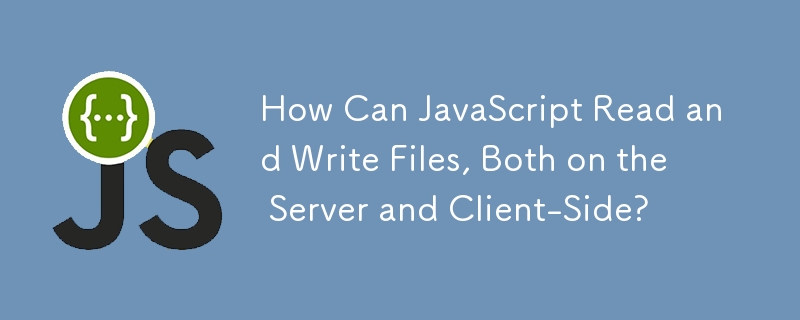
Working with Files in JavaScript: Reading and Writing
The ability to read and write files is a crucial functionality for any programming language. Despite its versatile nature, JavaScript often faces limitations due to security concerns when attempting these operations within a browser environment.
However, when utilizing server-side JavaScript, such as Node.js, you gain the ability to access the file system and perform read and write operations.
Reading Files with JavaScript
To read a file, you can use the readFileSync method from the fs module. This method takes the path to the file as a parameter and returns its contents as a string.
const fs = require('fs');
const content = fs.readFileSync('file.txt', 'utf-8');
console.log(content);Writing Files with JavaScript
For writing to a file, you can utilize the writeFileSync method. Similar to readFileSync, this method takes the path to the file as a parameter, but it also requires the content you wish to write.
const fs = require('fs');
fs.writeFileSync('file.txt', 'Hello, world!');Edit(2): Client-Side File Handling with HTML5
Recent advancements in web technologies now allow for the possibility of reading files on the client-side with HTML5. The File API provides methods for accessing the file system through a browser.
This enables you to read and manipulate files without the need for server-side communication, making it possible to build more interactive and data-driven web applications.
The above is the detailed content of How Can JavaScript Read and Write Files, Both on the Server and Client-Side?. For more information, please follow other related articles on the PHP Chinese website!




