
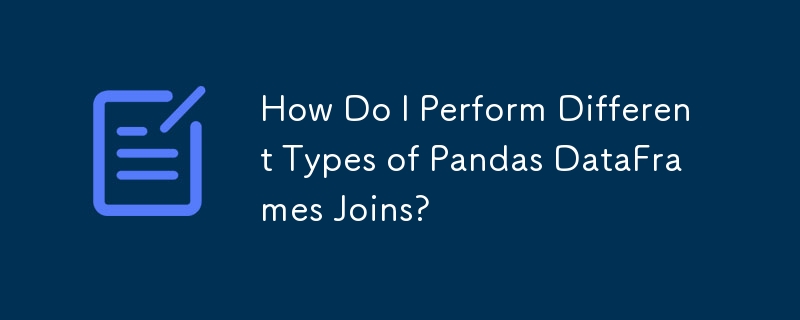
Merging DataFrames in Pandas involves combining two or more DataFrames based on common key columns. There are several types of joins, including:
INNER JOIN: Returns only rows where keys match in both DataFrames.
LEFT JOIN: Includes all rows from the left DataFrame, and matching rows from the right DataFrame. Missing values from the right are filled with NaNs.
RIGHT JOIN: Includes all rows from the right DataFrame, and matching rows from the left DataFrame. Missing values from the left are filled with NaNs.
FULL OUTER JOIN: Includes all rows from both DataFrames, filling missing values with NaNs.
If key columns have different names, use left_on and right_on arguments:
When merging on different key columns, set the index as a preliminary step:
Join on multiple columns by passing a list to on (or left_on and right_on):
To merge multiple DataFrames, use pd.merge_asof for approximate joins or pd.merge_ordered for ordered joins.
The above is the detailed content of How Do I Perform Different Types of Pandas DataFrames Joins?. For more information, please follow other related articles on the PHP Chinese website!




