
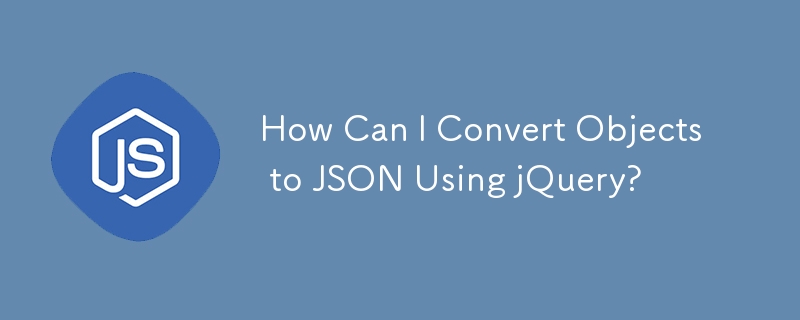
Converting Objects to JSON with jQuery
In jQuery, serializing an object to JSON is a common task. To simplify this process, jQuery leverages the built-in JSON object supported by modern browsers. This object provides methods for both serialization and deserialization of JSON data.
To serialize an object into a JSON string, utilize the JSON.stringify() method:
var json_text = JSON.stringify(your_object, null, 2);
This method generates a string representing the object in JSON format, with optional indentation for enhanced readability.
For example, suppose you have an array of countries:
var countries = new Array(); countries[0] = 'ga'; countries[1] = 'cd'; ...
To convert this array into a JSON string suitable for passing to $.ajax(), apply JSON.stringify():
var json_text = JSON.stringify(countries);
This will produce a string like:
"['ga','cd']"
To deserialize a JSON string back into an object, utilize the JSON.parse() method:
var your_object = JSON.parse(json_text);
This method creates an object from the provided JSON string.
It is crucial to note that the JSON object is natively supported by most modern browsers. As a result, jQuery seamlessly integrates with this feature to provide simplified JSON handling.
The above is the detailed content of How Can I Convert Objects to JSON Using jQuery?. For more information, please follow other related articles on the PHP Chinese website!




