
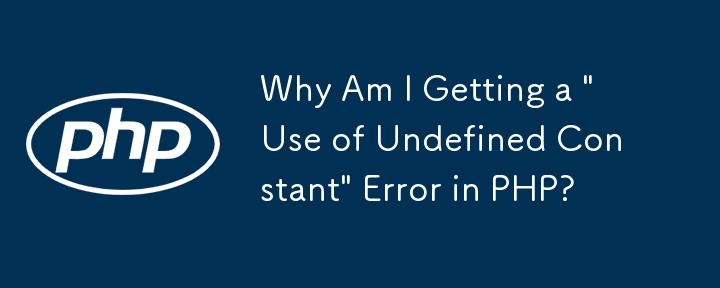
Use of Undefined Constant: Understanding the PHP Error
The error "Use of undefined constant" in PHP indicates that you are attempting to reference a constant that has not been defined within the current scope of your code. Constants are named values that remain unchanged throughout the execution of a script and are denoted by the const keyword or by being written in ALL_CAPS.
Error Explanation
In your code:
<br>$department = mysql_real_escape_string($_POST[department]);<br>$name = mysql_real_escape_string($_POST[name]);<br>$email = mysql_real_escape_string($_POST[email]);<br>$message = mysql_real_escape_string($_POST[message]);<br>
You are using array keys ("department," "name," "email," "message") as arguments to the mysql_real_escape_string() function. However, these keys are not defined as constants, so PHP interprets them as strings.
Resolution
To resolve this error, enclose your array keys in quotes:
<br>$department = mysql_real_escape_string($_POST['department']);<br>$name = mysql_real_escape_string($_POST['name']);<br>$email = mysql_real_escape_string($_POST['email']);<br>$message = mysql_real_escape_string($_POST['message']);<br>
By doing so, you define the array keys as variables and eliminate the need for the use of undefined constants.
Additional Information
Prior to PHP 8, the use of undefined constants resulted in a notice. However, from PHP 8 onwards, it triggers an error. This change was made to improve code quality and prevent potential issues that could arise from the interpretation of undefined constants as strings.
The above is the detailed content of Why Am I Getting a 'Use of Undefined Constant' Error in PHP?. For more information, please follow other related articles on the PHP Chinese website!
 How to install wordpress after downloading it
How to install wordpress after downloading it
 What does win11 activation status activity mean?
What does win11 activation status activity mean?
 Website creation software
Website creation software
 What are the regular expressions in php
What are the regular expressions in php
 The difference between array pointer and pointer array
The difference between array pointer and pointer array
 What are the cloud servers?
What are the cloud servers?
 python absolute value
python absolute value
 Implementation method of VUE next page function
Implementation method of VUE next page function




