
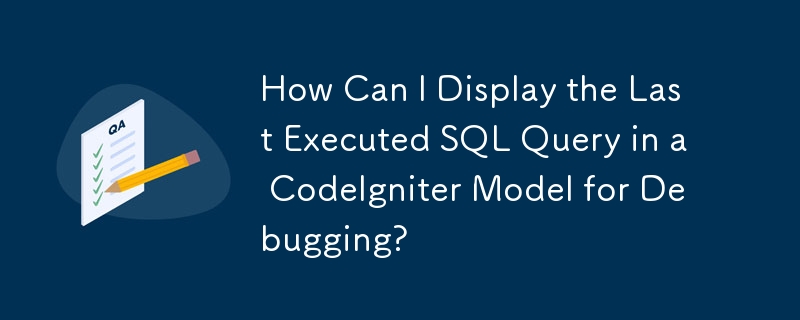
Debugging SQL Statements: Displaying Queries in CodeIgniter Models
In a CodeIgniter model, it is essential to execute SQL statements efficiently and accurately. However, sometimes queries may fail due to syntax errors or database connection issues. To troubleshoot these issues, it is helpful to display the exact SQL statement being sent to the database.
Problem: You have an SQL statement in your model that is not executing successfully, and you want to print the exact SQL statement to identify the problem.
Solution: To print the SQL statement in your CodeIgniter model, you can use the $this->db->last_query() function. This function returns the last query that was run, including the query string but excluding the result.
Example:
$query = $this->db->query($sql, array(fields, fields1);
if ($query) {
return true;
} else {
echo "failed";
$sql = $this->db->last_query();
echo "<pre class="brush:php;toolbar:false">".$sql."";
return false;
}This code will execute the SQL statement and check if it was successful. If it fails, it will display the failed message and print the last query executed using the $this->db->last_query() function.
Reference:
The above is the detailed content of How Can I Display the Last Executed SQL Query in a CodeIgniter Model for Debugging?. For more information, please follow other related articles on the PHP Chinese website!
 switch statement usage
switch statement usage
 ICP coin prospect analysis
ICP coin prospect analysis
 How to skip network connection during win11 installation
How to skip network connection during win11 installation
 Check out the top ten cryptocurrencies worth investing in
Check out the top ten cryptocurrencies worth investing in
 What does wifi deactivated mean?
What does wifi deactivated mean?
 What are the problems with using php
What are the problems with using php
 The latest prices of the top ten virtual currencies
The latest prices of the top ten virtual currencies
 disk recovery data
disk recovery data




