
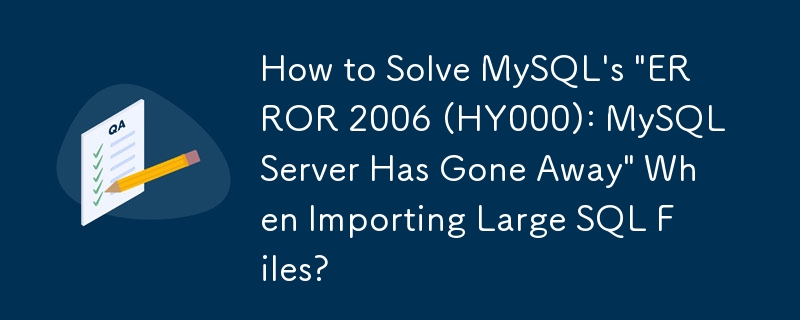
Troubleshooting "ERROR 2006 (HY000): MySQL Server Has Gone Away" When Loading Large SQL Files
The "ERROR 2006 (HY000): MySQL server has gone away" error typically occurs when attempting to process a large SQL file that exceeds the server's max_allowed_packet setting. This error can lead to data loss if the process is interrupted.
Understanding max_allowed_packet
max_allowed_packet defines the maximum size of a packet that the MySQL server can send or receive. By default, this setting is set to 4MB, which may be insufficient for large data inserts or loading.
Verifying the max_allowed_packet Setting
To verify the current max_allowed_packet setting, execute the following query:
SHOW VARIABLES LIKE 'max_allowed_packet';
If the setting is less than the size of the SQL file you are trying to load, you will need to increase it.
Adjusting max_allowed_packet
To adjust the max_allowed_packet setting, open the my.cnf configuration file and add the following line:
max_allowed_packet=64M
Restart the MySQL server after making this change.
Alternative Loading Method
If adjusting max_allowed_packet does not resolve the issue, try using the following alternative method to load the SQL file:
./mysql -u root -p my_db < file.sql
Enter the password when prompted. This method establishes a connection and sends queries directly to the database without buffering.
Additional Considerations
By following these steps, you can troubleshoot and resolve the "ERROR 2006 (HY000): MySQL server has gone away" error when loading large SQL files.
The above is the detailed content of How to Solve MySQL's 'ERROR 2006 (HY000): MySQL Server Has Gone Away' When Importing Large SQL Files?. For more information, please follow other related articles on the PHP Chinese website!




