
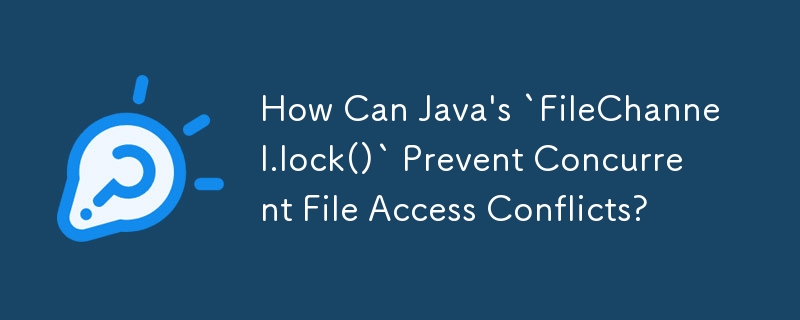
Locking Files for Exclusive Access in Java Using FileChannel.lock()
If you encounter a scenario where multiple Java processes require concurrent access to a file, it becomes essential to prevent simultaneous modification or accessing of the file. Fortunately, the Java platform provides a mechanism to achieve this through the use of FileChannel.lock().
Implementing the Lock
To lock a file for exclusive access, you can leverage the following code snippet:
try (
FileInputStream in = new FileInputStream(file);
java.nio.channels.FileLock lock = in.getChannel().lock();
Reader reader = new InputStreamReader(in, charset)
) {
// Perform operations on the file
}The FileInputStream object establishes a connection to the file, and the subsequent call to getChannel() returns a channel associated with the file. The FileChannel provides methods to manipulate the file, including lock(), which acquires an exclusive lock on the file.
Implications for File Access
Once a file is locked using FileChannel.lock(), any attempt by another process to acquire a lock on the same file will result in an exception. Here's how it affects concurrent file access:
Platform Considerations
Note that the behavior of FileChannel.lock() may vary across operating systems due to platform dependencies. Refer to the official API documentation for specific information regarding your target platform.
The above is the detailed content of How Can Java's `FileChannel.lock()` Prevent Concurrent File Access Conflicts?. For more information, please follow other related articles on the PHP Chinese website!




