
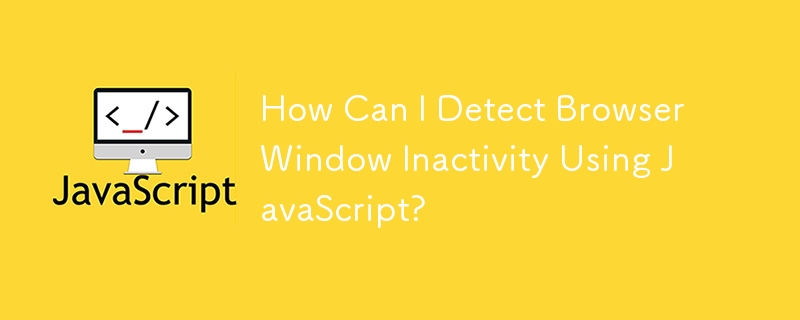
Determining whether a browser window is not currently active can enhance resource efficiency by preventing unnecessary code execution when the user is not interacting with the site.
Initially, using document blur/focus events was the primary approach. However, the W3C has introduced a more accurate method: the Page Visibility API.
document.addEventListener("visibilitychange", onchange);This API notifies you when the page becomes visible or hidden to the user.
The Page Visibility API is supported by:
For browsers that don't support the Page Visibility API, the following code provides a fallback:
(function() {
var hidden = "hidden";
// Standards:
if (hidden in document)
document.addEventListener("visibilitychange", onchange);
else if ((hidden = "mozHidden") in document)
document.addEventListener("mozvisibilitychange", onchange);
else if ((hidden = "webkitHidden") in document)
document.addEventListener("webkitvisibilitychange", onchange);
else if ((hidden = "msHidden") in document)
document.addEventListener("msvisibilitychange", onchange);
// IE 9 and lower:
else if ("onfocusin" in document)
document.onfocusin = document.onfocusout = onchange;
// All others:
else
window.onpageshow = window.onpagehide
= window.onfocus = window.onblur = onchange;
function onchange (evt) {
var v = "visible", h = "hidden",
evtMap = {
focus:v, focusin:v, pageshow:v, blur:h, focusout:h, pagehide:h
};
evt = evt || window.event;
if (evt.type in evtMap)
document.body.className = evtMap[evt.type];
else
document.body.className = this[hidden] ? "hidden" : "visible";
}
// set the initial state (but only if browser supports the Page Visibility API)
if( document[hidden] !== undefined )
onchange({type: document[hidden] ? "blur" : "focus"});
})();This code ensures compatibility with IE 9 and lower, as well as iOS devices that use onpageshow and onpagehide instead of blur/focus events.
The above is the detailed content of How Can I Detect Browser Window Inactivity Using JavaScript?. For more information, please follow other related articles on the PHP Chinese website!




