
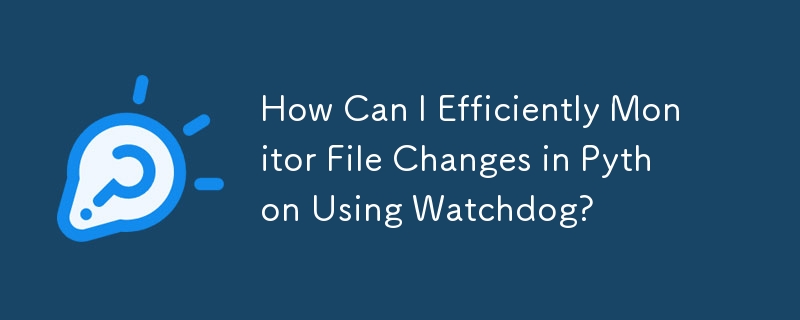
Watching a File for Changes in Python Using Watchdog
Monitoring changes to a file in real time is crucial for various applications. In Python, leveraging the capabilities of the PyWin32 library for file monitoring can prove challenging.
However, an alternative solution lies in Watchdog, a robust library tailored for detecting file system events. Watchdog provides a comprehensive API and shell utilities for directory monitoring.
To begin, install Watchdog using pip:
pip install watchdog
Next, import the necessary modules and define a function to process file changes:
import watchdog.observers
import watchdog.events
def on_modified(event):
# Process the modified file contents here
passCreate an event handler and schedule it to monitor the desired file:
event_handler = watchdog.events.FileSystemEventHandler() event_handler.on_modified = on_modified observer = watchdog.observers.Observer() observer.schedule(event_handler, '/path/to/file', recursive=True) observer.start()
By utilizing Watchdog, you can monitor file changes efficiently without the need for polling. This approach is particularly advantageous when dealing with large log files or when real-time processing is essential.
The above is the detailed content of How Can I Efficiently Monitor File Changes in Python Using Watchdog?. For more information, please follow other related articles on the PHP Chinese website!
 Convert text to numeric value
Convert text to numeric value
 The difference between WeChat service account and official account
The difference between WeChat service account and official account
 clonenode usage
clonenode usage
 What to do if avast reports false positives
What to do if avast reports false positives
 How to use digital currency
How to use digital currency
 Dogecoin price today
Dogecoin price today
 Where should I fill in my place of birth: province, city or county?
Where should I fill in my place of birth: province, city or county?
 How to check if port 445 is closed
How to check if port 445 is closed




