
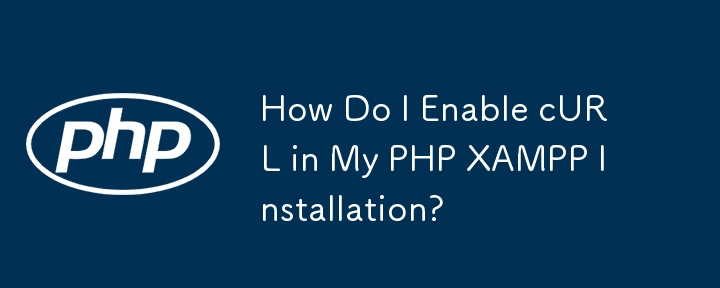
cURL is a library that allows PHP to make HTTP requests. If you encounter issues with HTTP requests in your PHP applications, you may need to enable cURL. This guide explains the steps to enable cURL on your PHP installation, focusing specifically on the XAMPP environment.
Enabling cURL in XAMPP
Install cURL Extension:
On Debian-based systems with Apache 2:
apt-get install php5-curl /etc/init.d/apache2 restart
Restart Apache:
Once installed, restart your Apache server to load the cURL extension:
/etc/init.d/apache2 restart
Verify Installation:
To confirm that cURL is enabled, run the following command:
php --info | grep cURL
You should see output similar to:
cURL support enabled
Additional Notes:
The above is the detailed content of How Do I Enable cURL in My PHP XAMPP Installation?. For more information, please follow other related articles on the PHP Chinese website!




