
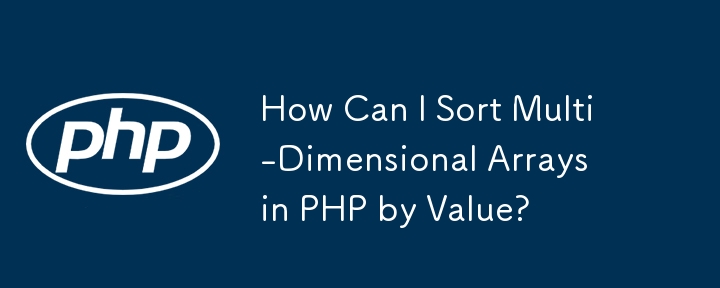
Sorting Multi-Dimensional Arrays by Value
Sorting data by a specific key value in a multi-dimensional array is a common task. This can be achieved through the use of a user-defined sorting function in conjunction with the usort() or uasort() function.
To sort an array by the "order" key, the following steps can be followed:
function sortByOrder($a, $b) {
if ($a['order'] > $b['order']) {
return 1;
} elseif ($a['order'] < $b['order']) {
return -1;
}
return 0;
}usort($myArray, 'sortByOrder');
usort($myArray, function($a, $b) {
if ($a['order'] > $b['order']) {
return 1;
} elseif ($a['order'] < $b['order']) {
return -1;
}
return 0;
});usort($myArray, function($a, $b) {
return $a['order'] <=> $b['order'];
});usort($myArray, fn($a, $b) => $a['order'] <=> $b['order']);
Multi-Dimensional Sorting:
To extend sorting to multiple dimensions, the sorting function can be used recursively:
usort($myArray, function($a, $b) {
$retval = $a['order'] <=> $b['order'];
if ($retval == 0) {
$retval = $a['suborder'] <=> $b['suborder'];
if ($retval == 0) {
$retval = $a['details']['subsuborder'] <=> $b['details']['subsuborder'];
}
}
return $retval;
});Preserving Key Associations:
To maintain key associations during sorting, use uasort() instead of usort(). See the PHP manual for a comparison of array sorting functions.
The above is the detailed content of How Can I Sort Multi-Dimensional Arrays in PHP by Value?. For more information, please follow other related articles on the PHP Chinese website!




