
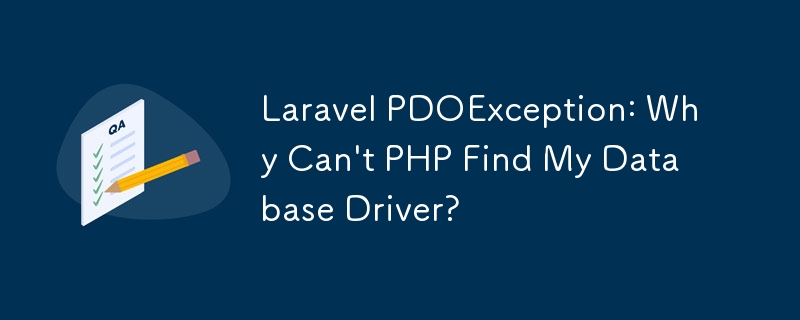
Laravel: Troubleshooting "PDOException: could not find driver" Error
In Laravel, encountering the "PDOException: could not find driver" error indicates issues with the database driver configuration. The problem arises when PHP cannot locate the appropriate database driver for the defined database connection.
To resolve this, inspect the Apache extensions installed on the server. In this case, 10-pdo.ini is present, which generally handles PDO extensions. However, ensure that the specific extension for the database you're trying to connect to is enabled. This is where it's crucial to uncomment the extension corresponding to your database in the php.ini file.
For MySQL, uncomment:
;extension=pdo_mysql.so
Once this extension is enabled, restart PHP or your web server to apply the changes. This should resolve the "could not find driver" error. Remember, make sure you have the necessary permissions to make these changes. If you lack root access, consider reaching out to the system administrator for assistance.
The above is the detailed content of Laravel PDOException: Why Can't PHP Find My Database Driver?. For more information, please follow other related articles on the PHP Chinese website!




