
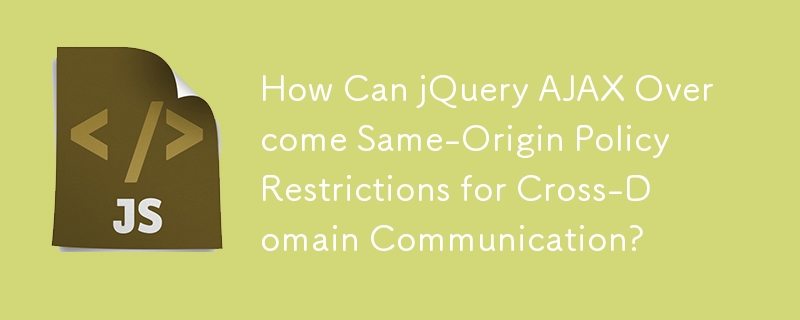
jQuery AJAX Cross-Domain Communication
Cross-domain AJAX requests encounter limitations due to Same-Origin Policy restrictions. When a client script on one domain attempts to access resources from a different domain, it typically fails due to security concerns.
Case:
Consider the case where test.php resides on a localhost, while testserver.php is hosted on a web server. An AJAX request from test.php to testserver.php will fail, triggering an "Error" alert due to the cross-domain nature of the request.
Solution:
To overcome this limitation, JSONP (JSON with Padding) can be employed.
jQuery:
$.ajax({
url: "testserver.php",
dataType: "jsonp", // Note the lowercase 'p' in JSONP
success: function (json) {
// Handle successful response
alert("Success");
},
error: function () {
alert("Error");
}
});PHP:
<?php
$arr = array("element1", "element2", array("element31", "element32"));
$arr['name'] = "response";
echo $_GET['callback'] . "(" . json_encode($arr) . ");";
?>In PHP, the callback function name passed by jQuery is available via $_GET['callback']. By echoing a response in the format "callbackName('jsonString')", we allow jQuery to interpret the JSON data.
Alternative:
jQuery provides a shorthand method called $.getJSON() which simplifies cross-domain AJAX requests. However, it requires appending "callback=?" to the URL as a GET parameter. jQuery automatically replaces this placeholder with its generated callback method.
The above is the detailed content of How Can jQuery AJAX Overcome Same-Origin Policy Restrictions for Cross-Domain Communication?. For more information, please follow other related articles on the PHP Chinese website!




