
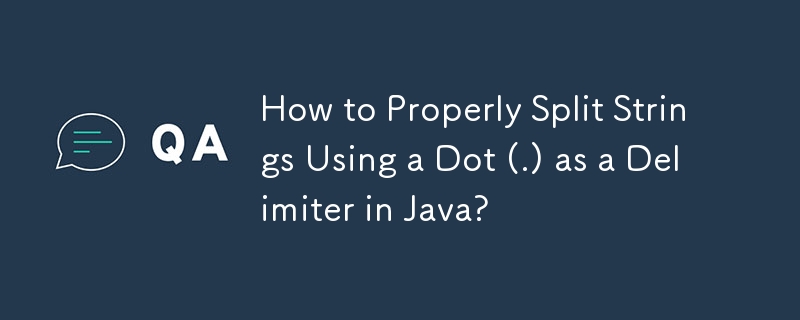
Splitting Strings with Dot Delimiters
In Java, the split() method can be used to divide a string into substrings based on a specified delimiter. However, the delimiter character (.) has a special meaning in regular expressions, where it matches any single character. Therefore, if you want to split a string on a dot, you need to escape it as shown in the following example:
String myFilename = "image.png";
String[] filenameParts = myFilename.split("\.");
// Access the first part of the file name
String firstPart = filenameParts[0];By escaping the dot with a backslash, we ensure that it is interpreted literally as the delimiter for splitting the string, rather than as a regular expression metacharacter. This allows us to split the file name into two parts, with the first part being the string before the dot.
The above is the detailed content of How to Properly Split Strings Using a Dot (.) as a Delimiter in Java?. For more information, please follow other related articles on the PHP Chinese website!




