
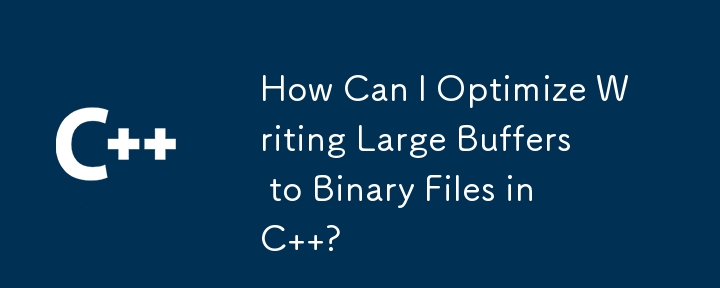
Writing Large Buffers to Binary Files Optimally in C
To efficiently write vast amounts of data to a binary file, a key consideration is avoiding performance bottlenecks. Conventional approaches using std::fstream in C often encounter limitations due to the underlying file handling mechanisms.
Solution Utilizing Direct File I/O with FILE
A superior method involves using direct file I/O through the FILE object. This direct approach bypasses certain overheads associated with the std::fstream object, resulting in significantly improved write speeds. By utilizing fwrite directly, the write operations can occur more efficiently and with reduced processing overhead.
Code Optimization with FILE
The provided code demonstrates this optimization:
#include <stdio.h>
#include <chrono>
#include <vector>
std::vector<uint64_t> GenerateData(std::size_t bytes) {
// Code for data generation omitted for brevity
}
long long option_2(std::size_t bytes) {
std::vector<uint64_t> data = GenerateData(bytes);
auto startTime = std::chrono::high_resolution_clock::now();
FILE* file = fopen("file.binary", "wb");
fwrite(&data[0], 1, bytes, file);
fclose(file);
auto endTime = std::chrono::high_resolution_clock::now();
return std::chrono::duration_cast<std::chrono::milliseconds>(endTime - startTime).count();
}This optimized approach utilizes the direct file I/O provided by FILE to achieve faster write speeds, particularly for large data amounts.
Benchmarking and Comparison
Performance comparisons between using std::fstream and FILE I/O reveal that direct file I/O significantly outperforms the conventional approach. For example, writing 4GB of data using FILE I/O takes approximately 130 milliseconds, while using std::fstream takes roughly 240 milliseconds on average, demonstrating the efficiency gains provided by direct I/O.
The above is the detailed content of How Can I Optimize Writing Large Buffers to Binary Files in C ?. For more information, please follow other related articles on the PHP Chinese website!




